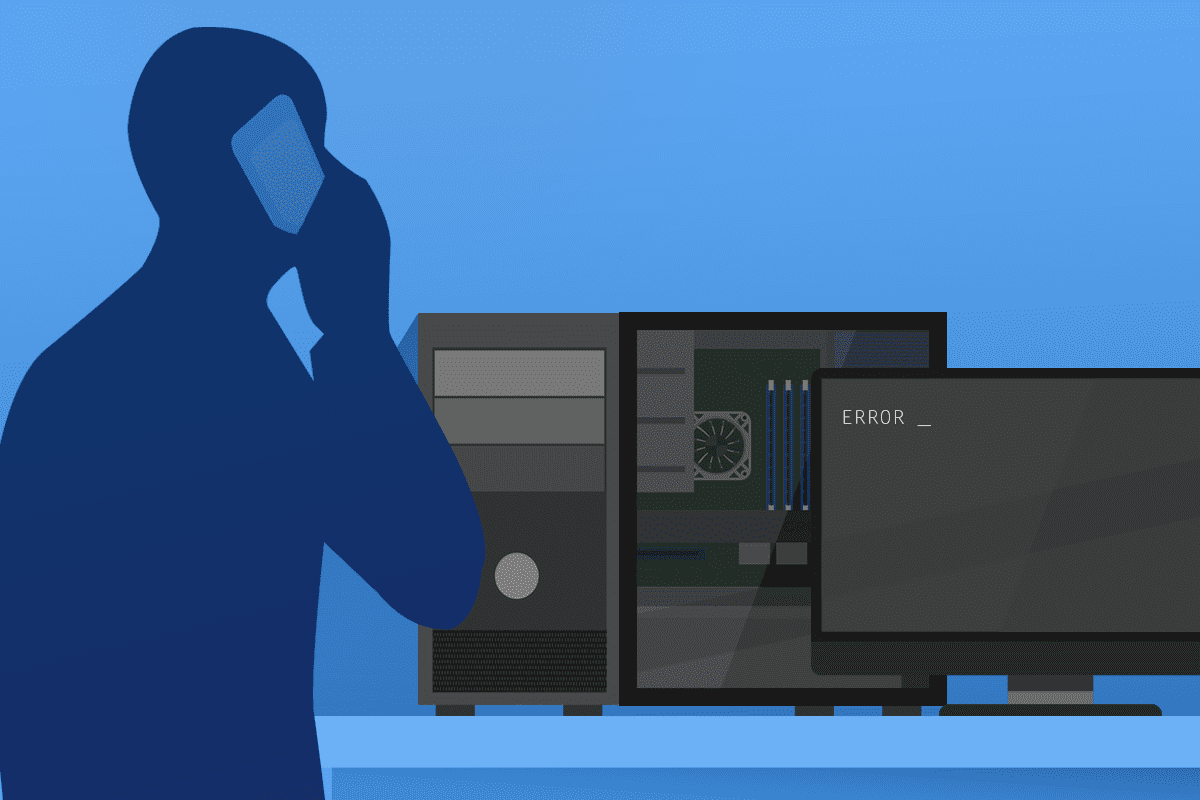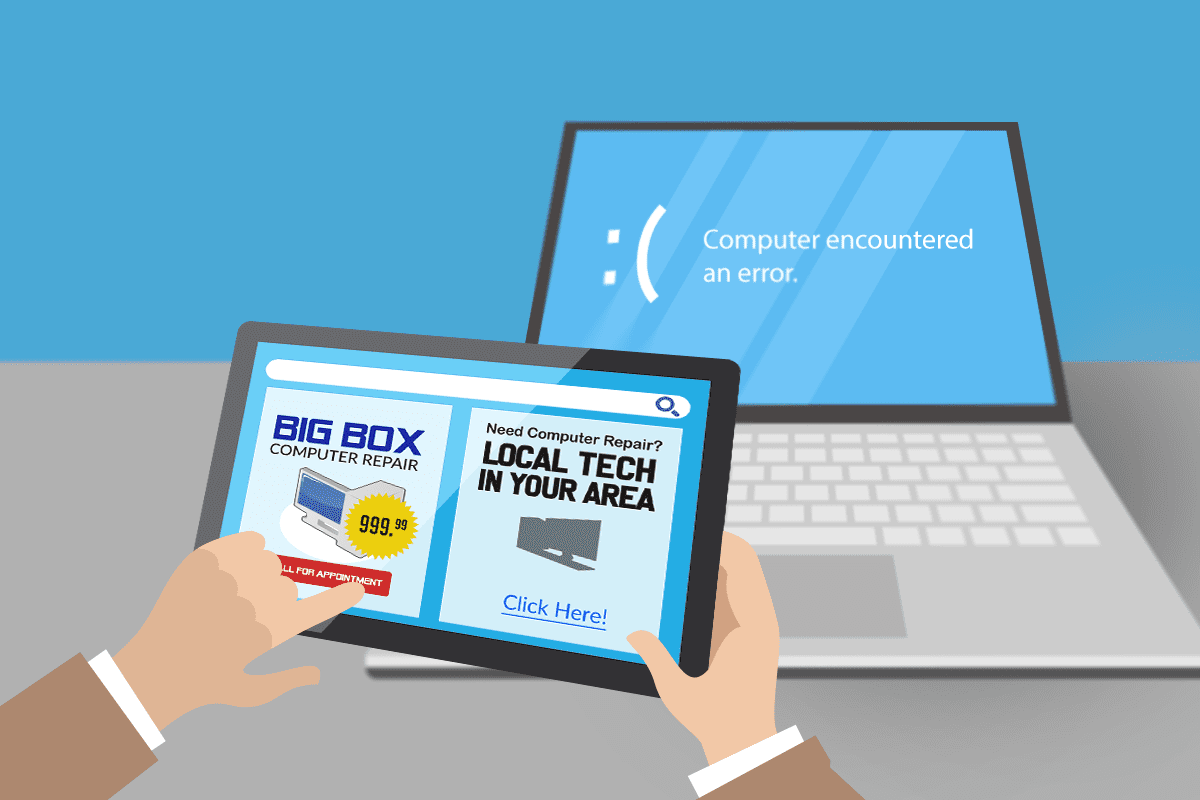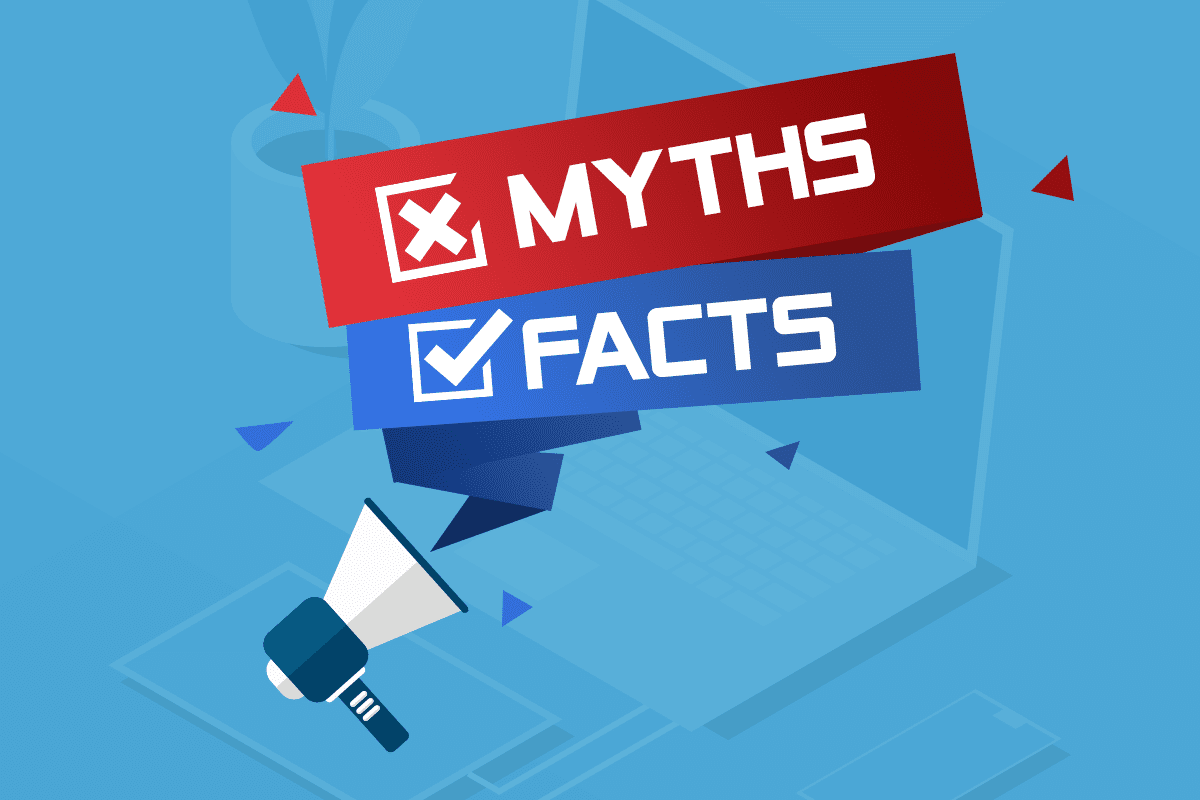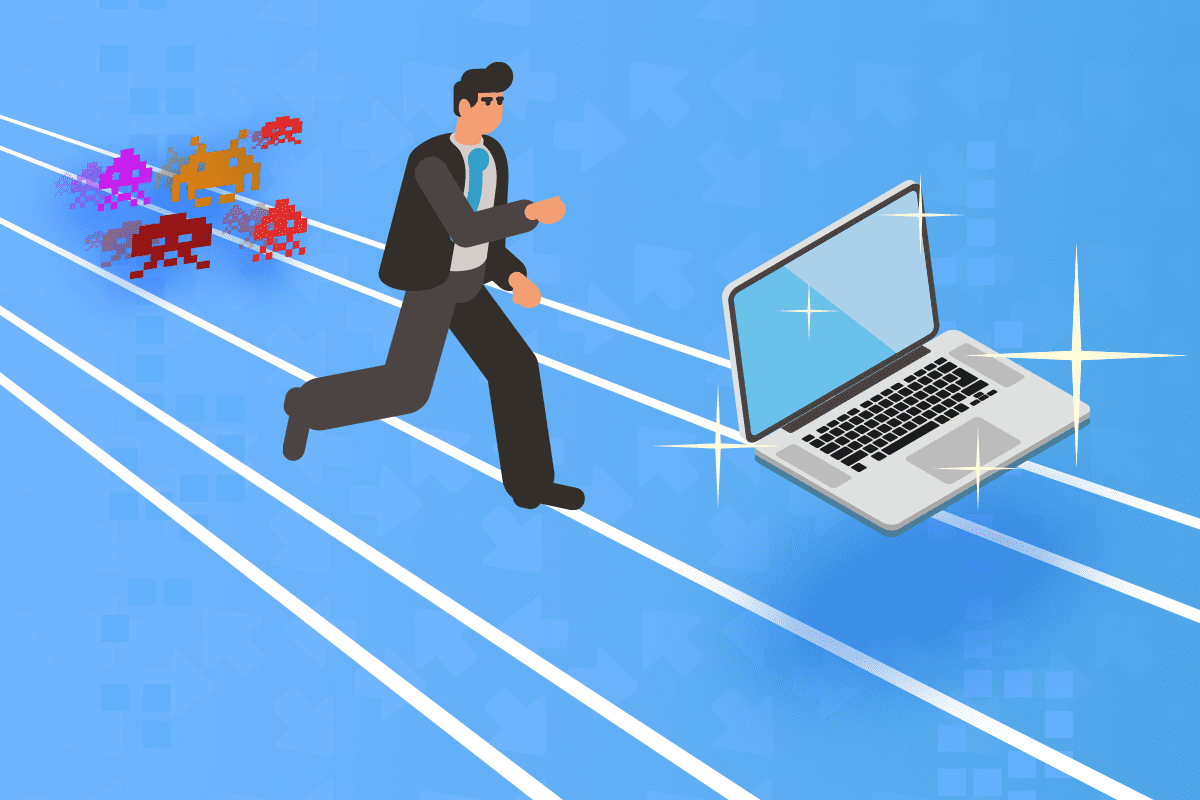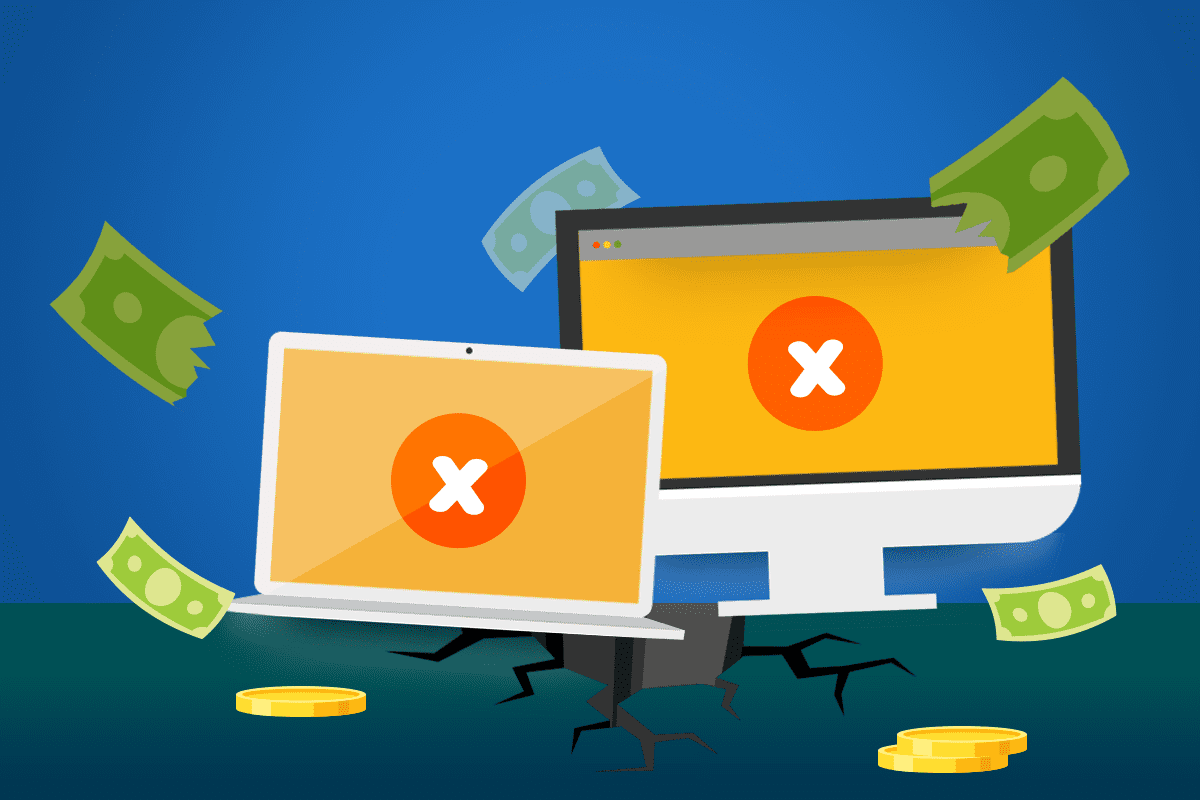To be successful in business today you need technology and the expertise to manage it. Yet recruiting and retaining internal IT experts is challenging. Those who know how to support, secure, and scale technology assets are in high demand. That’s one reason many take advantage of co-managed IT.
Co-managed IT sees your internal teamwork alongside a managed service provider (MSP). Together, you improve agility and better manage complex IT environments.
You choose what roles and responsibilities stay in-house and outsource the rest. This is useful if you have an understaffed or overworked internal IT team or when you’re struggling to staff up.
The co-managed IT approach offers several advantages:
- increased efficiency
- external expertise
- improved business offerings
- cost-effectiveness
- enhanced end-user experience
- better retention of internal IT staff
- security gains
We’ll discuss each in more detail next.
Increased efficiency
Co-managed IT service providers can take on a range of technology tasks. This includes upgrading software, backing up and protecting data, and troubleshooting. They can also add or provide security, support cloud migration, and maintain servers.
You might also turn to co-managed IT to help with regulatory compliance or to manage remote locations. This route is also an expeditious way to support a growing company and meet an immediate need.
When you have specialized requirements, adapt quickly by partnering with an MSP with those skills. This saves you the time and effort needed to learn that new area or to hire new people.
External expertise
Having another set of IT experts supporting your objectives can help you succeed. You don’t risk the tunnel vision of only internal people validating each other’s decisions; you get the benefit of an outsider’s perspective. Plus, the MSP experts can bring varied backgrounds. They’ll also have experience with many different clients, which could help identify fresh opportunities.
Improved business offerings
Established MSPs focus on cost-effectiveness and operational efficiency. They keep current on emerging technology trends and the ever-evolving threat landscape. Their insights can help you install best practices. You can learn how to streamline processes and improve outcomes.
You also gain an IT partner that wants to take the pressure off your internal team. This can help you achieve a competitive advantage.
Cost-effectiveness
Instead of a break-fix model or a project basis, co-managed IT is typically long-term. This can provide cost savings with a consistent budget line item that you can plan around.
You also expand IT resources without having to recruit, train, retain, and pay benefits.
Enhanced end-user experience
When someone else is handling routine tasks, your IT can install top technologies. Giving your internal team freedom to innovate can also bring greater access to time savings and real-time insights for end users.
Co-managed IT can also provide your users with 24/7/365 support. There is a support system in place when your own internal IT staff members are sick or go on vacation.
Better retention of internal IT staff
By sharing IT responsibilities, you free your people up to focus on what matters most. Co-managing IT also provides a relief valve to take pressure off of overworked teams. Aligning with a partner to achieve goals can also enhance IT staff satisfaction.
Security gains
MSPs can help improve your cybersecurity posture by identifying unnecessary complexity. They provide a fresh look at your systems. Co-managed IT experts can monitor networks and install system protection, and they can handle security patches as well as software and hardware upgrades. These experts can also put preventative measures in place to avoid downtime, handle data backup, and prepare a disaster recovery plan.
Want to learn more about co-managed IT services? Talk to our experts about the role we can play in your business success today. Call us now at (515)422-1995.