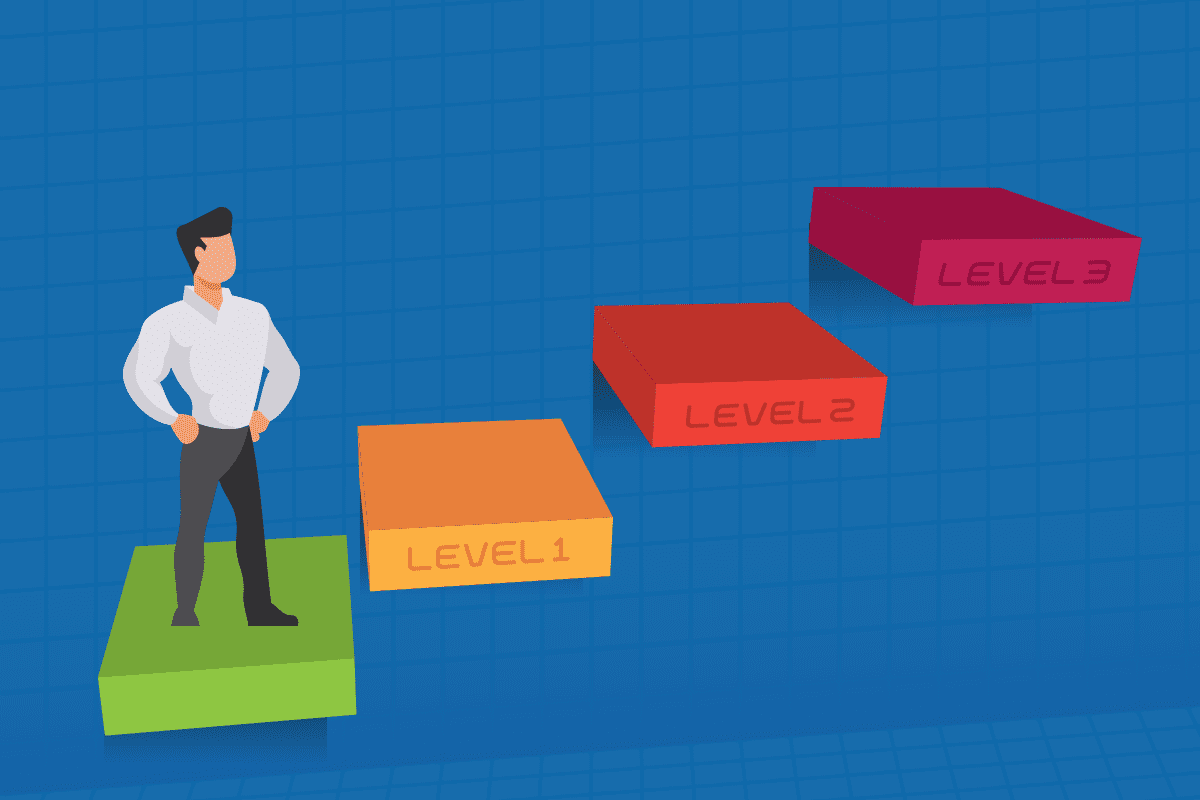
When it comes to business technology, there is no one-size-fits-all answer. Managed service providers (MSPs) know this firsthand. That’s why you’ll find they make it easy to partner with them for different levels of outsourced IT. This article outlines the three tiers of MSP outsourcing typically available.
Small and mid-sized businesses share many challenges. They need to manage resources, follow regulations, and combat cyberthreats. At the same time, they grapple with constant changes (e.g. growing workforce mobility). Yet for all these commonalities, the technology used in each business can vary, and so too can the level of in-house expertise to manage and maintain IT.
So, many businesses turn to MSPs to get to know their IT infrastructure. The MSP can act as an IT watchdog, offer specific value-added services, or replace an in-house IT team.
MSP as IT Watchdog
This level of MSP engagement is for the business that wants expert backup support. The MSP watches over the business infrastructure and makes sure everything runs smoothly.
The MSP will use remote monitoring to keep tabs on the IT environment. They won’t make any changes if an issue arises – that’s up to the business – but they’ll help detect concerns to avoid any business disruption.
Many businesses don’t have the personnel for around-the-clock IT monitoring. This basic level of MSP service is a good way to track critical networks, systems, and databases 24/7/365.
MSP’s Menu of Services
MSPs also offer a menu of value-added services on top of the monitoring. The added tasks outsourced can depend on your expertise, budget, and desire to be hands-on with IT.
Value-add services MSPs offer include:
- taking responsibility for installing software updates;
- fixing security vulnerabilities as they are detected;
- suggesting current, reliable, and secure technology solutions to improve your operational performance;
- handling data backup and disaster recovery;
- serving as your IT help desk for employees.
Partnering with the MSP for these services can save the business time and money. Consider data backup: The MSP may have its own data centers for all its clients, which might mean a better rate on essential data backup thanks to economies of scale.
MSP as IT Team
Other businesses can benefit from handing over all IT to a trusted MSP. For one thing, this saves the business from having to recruit, train, and keep its own IT team in a tight labor market.
The MSP continues to remotely monitor and manage the IT infrastructure, but they now have full responsibility. It’s not a matter of picking from the services available on the a la carte menu above. All those tasks are the MSPs responsibility.
Many internal IT teams are reactive, as they don’t have the bandwidth to act otherwise. Yet with an MSP in place of an overwhelmed IT staff, you gain a proactive partner. The MSP secures applications and networks, manages mobility, and handles any incidents. They keep your business running by avoiding disruptions leading to revenue loss, customer churn, and reputation damage.
Putting an MSP in charge of IT can concern some business owners who are reluctant to give up control, but an MSP brings the benefits of specialized experience with technology (and, ideally, your industry). They have the tools to provide data analytics, improve cybersecurity and continually better your business.
An MSP Partnership to Suit You
On any of these three levels, you want to work with an MSP that will become an extension of your business. The right MSP becomes a trusted partner looking out for your business’s best interests. Contact us today at (515)422-1995.

 It’s tempting to hire an in-house IT technician to take care of your network and set them up with a cozy office just down the hall, but is it the right decision for your business? If you’re like most businesses, you’re always on the lookout for ways to save money while improving results. Sometimes this means expanding your staff to include a team of tech specialists at your beck and call, but this can often be an unnecessary expense that leaves you with highly paid employees twiddling their thumbs all day. For SMEs who are looking for the best of both worlds, we recommend Managed IT services.
It’s tempting to hire an in-house IT technician to take care of your network and set them up with a cozy office just down the hall, but is it the right decision for your business? If you’re like most businesses, you’re always on the lookout for ways to save money while improving results. Sometimes this means expanding your staff to include a team of tech specialists at your beck and call, but this can often be an unnecessary expense that leaves you with highly paid employees twiddling their thumbs all day. For SMEs who are looking for the best of both worlds, we recommend Managed IT services. For a device that’s supposed to make life easier, computers sure do involve a lot of work! There’s so much to keep track of that it’s no wonder most people push ahead and forget the routine maintenance until something breaks. Of course, the problem with being reactive is the damage is already done. Photos and files get lost forever in a crash, and information gets stolen in a hack…by then it’s far too late. It’s a bit like closing the gate after the horses have already fled. This is where proactive people come out on top. Thousands upon thousands of homes around the world are using managed services to put computer problems firmly behind them. It’s a done-for-you maintenance program we offer, and here’s why it’s the best choice.
For a device that’s supposed to make life easier, computers sure do involve a lot of work! There’s so much to keep track of that it’s no wonder most people push ahead and forget the routine maintenance until something breaks. Of course, the problem with being reactive is the damage is already done. Photos and files get lost forever in a crash, and information gets stolen in a hack…by then it’s far too late. It’s a bit like closing the gate after the horses have already fled. This is where proactive people come out on top. Thousands upon thousands of homes around the world are using managed services to put computer problems firmly behind them. It’s a done-for-you maintenance program we offer, and here’s why it’s the best choice. There’s no doubt about it, business can be tough! You’re juggling employees, customers, suppliers, stakeholders…the list is endless. You’re also operating in a competitive, high-tech economy that keeps trying to speed ahead without you. It’s no wonder you’re craving ways to get ahead of the competition, cut costs, boost productivity and dreaming of a vacation. Here are 3 tech tips that will make your life easier – and maybe get you closer to that ‘World’s Best Boss’ mug.
There’s no doubt about it, business can be tough! You’re juggling employees, customers, suppliers, stakeholders…the list is endless. You’re also operating in a competitive, high-tech economy that keeps trying to speed ahead without you. It’s no wonder you’re craving ways to get ahead of the competition, cut costs, boost productivity and dreaming of a vacation. Here are 3 tech tips that will make your life easier – and maybe get you closer to that ‘World’s Best Boss’ mug.

