
“Your computer has a virus.” Such a dreaded five words! We don’t want to come down with a human virus; we’ll feel awful and miss work. But when a virus hits our computer, we could lose valuable information or be vulnerable to attack. Chicken soup won’t cut it.
Perhaps you have an antivirus product installed on your computer. This computer software is intended to prevent, detect, and remove viruses. Antivirus tools are designed to keep infections out. They can also delete any viruses that may already be on the computer when the software is installed.
The software provides protection by tracking malicious code and other computer threats via:
- classifying the actions the file or code drives (as malicious or OK);
- inspecting file signatures for matches to an existing signature in its virus dictionary;
- scanning for rootkits that can change how your operating system functions.
However, antivirus software isn’t that good at cleaning up. When it detects a malicious file, it will delete it. But what if the virus spread before discovery? If the infection spreads before virus deletion, it can do all sorts of damage.
Think of it this way: you have a cyst on your knee. Doctors decide it is pre-cancerous and operate to remove the cyst before it spreads. But, that’s all they do. They have seen the cyst. They go for the cyst. However, they don’t notice the cancer that’s in your shin or femur, because they were only working on the cyst. The rest of your leg remains unhealthy, and you don’t even know it!
Getting a Second Opinion on Viruses
If the antivirus software is your primary physician, a computer professional is the specialist you go to for an expert second opinion. For one thing, antivirus products don’t always remove all the malicious files. Many viruses start as one thing but can mutate into several different strains. The antivirus software may not be programmed to identify all of the virus variants. A professional actively looks for undetected strains on your computer.
Viruses are always evolving. A recent strain of malware, SquirtDanger, let hackers take computer screenshots, capture passwords, download files, and empty out cryptocurrency wallets.
Some viruses can change the settings of your computer. For instance, a common virus changes your computer’s DNS, which is like a bit like the Yellow Pages for the internet. On a virus-free computer, when you type in “Google.com”, your browser goes to Google’s servers located at the IP address “216.58.203.100.” However, an infection can make Google.com on your computer go to a different address. Perhaps a server address cybercriminals use to capture your personal data. It still looks to you like Google, but it’s no longer safe. These settings can still remain after the infection is long gone.
Viruses can also leave behind browser toolbars, extensions, and other nasties designed to spy on your Web browsing habits. If you’re consistently redirected to unwanted sites, or seeing unwanted pop-up advertisements, it’s likely your computer’s infected with a browser hijacker.
Ultimately, if you detect a virus on your computer, check with a professional. Don’t trust that your antivirus software is going to do the same, thorough job an expert can offer. Sometimes your computer isn’t fully safe until the operating system is reinstalled, but you can’t know that until someone can go in and see what the virus did and what remnants are still there, lurking.
Cybercriminals are growing more sophisticated and better able to design viruses that disguise their tracks. Avoid being an unwitting victim. A computer security expert can diagnosis when your computer gets a virus, or determine if there are strains on your device you don’t know about. Let a security expert protect your computer from harm today! Call us at (515)422-1995.



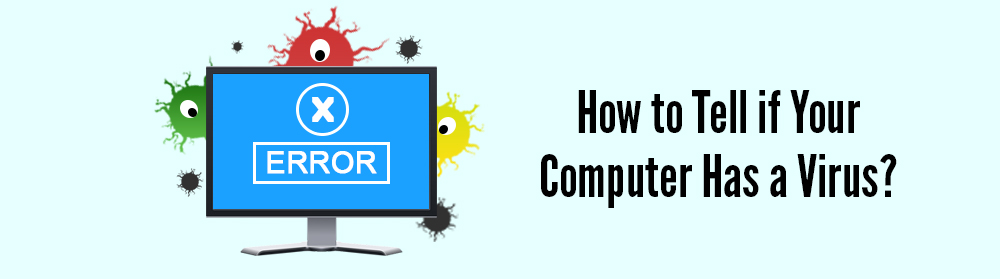 Sometimes computers do wacky things that ring alarm bells and make us dive for cover. Next thing you know, you’re running scans on repeat and demanding everyone come clean about their browsing habits. Fortunately, not all weird occurrences are caused by viruses – sometimes your computer is simply overloaded, overheating or in desperate need of a reboot. Here are the tell-tale signs of a malware attack:
Sometimes computers do wacky things that ring alarm bells and make us dive for cover. Next thing you know, you’re running scans on repeat and demanding everyone come clean about their browsing habits. Fortunately, not all weird occurrences are caused by viruses – sometimes your computer is simply overloaded, overheating or in desperate need of a reboot. Here are the tell-tale signs of a malware attack:



