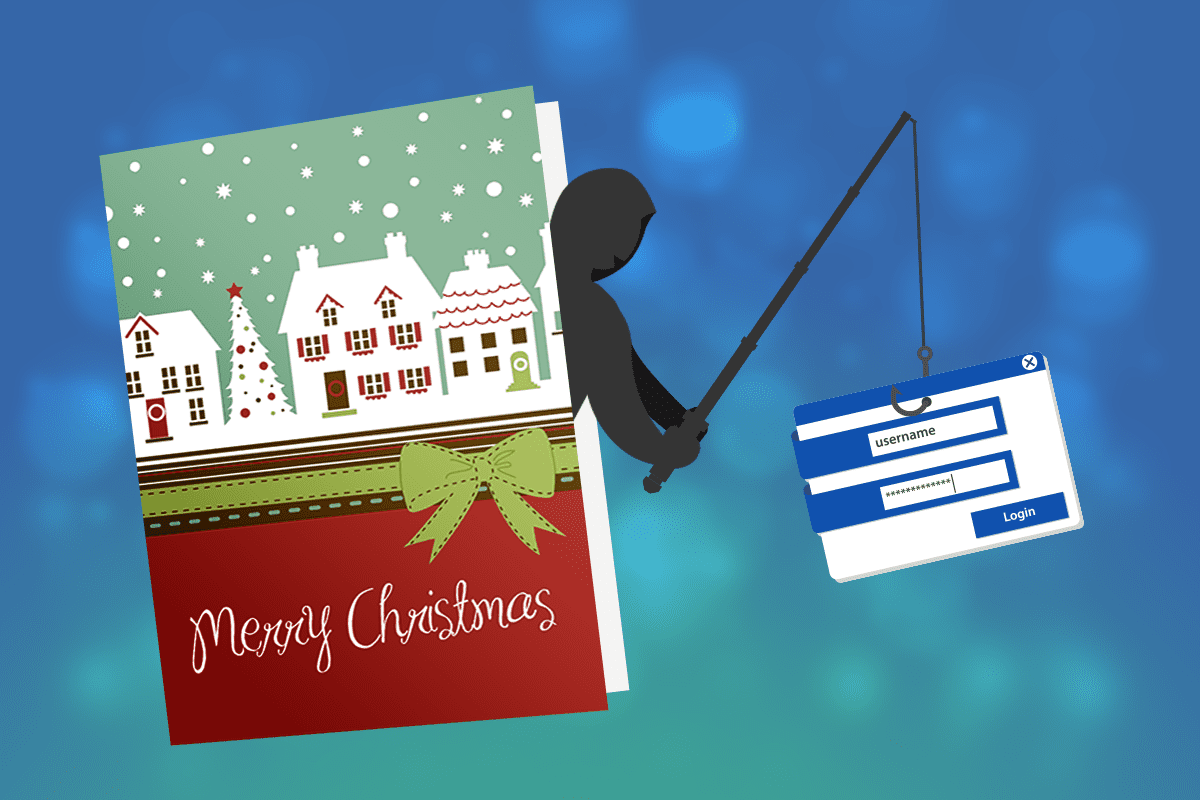
We expect the holiday season to be a time of good cheer, and peace and goodwill to all, right? Except cyberattackers didn’t get the memo. They are more likely to attack businesses with phishing attempts during the holidays. Prevent issues by knowing what to expect.
Cybercrime research shows the season “dramatically impacts” the volume of phishing attacks. Phishing attacks “spiked to more than 150% above average” the week before Christmas. After the holidays, the number of attacks dwindled significantly in Barracuda research.
Why would hackers target a business during the holidays? Because they know things can slow down and people aren’t paying the same diligent attention. They’re already mentally out the door sipping eggnog and planning where to do last-minute shopping. Oops! They click on a malicious link or fill out a form seeking sensitive information.
Or they expect you’re overwhelmed, trying to get everything done before the holidays. Purchase orders, bills, and emails are flying around. They bank on people overlooking details.
The Basics of Phishing
Phishing uses social engineering to expose security weaknesses and leverages potential vulnerabilities. The hacker dupes someone into responding to a fake request from a bank, vendor, or colleague. They are hoping to get a nibble from unsuspecting employees who don’t think to:
- check the spelling of the URLs in email links;
- be wary of URL redirects to fake sites made to look legitimate;
- question why Jamie in HR needs their access credentials;
- contact the sender of a suspicious email for confirmation before responding.
During this season at the office, everything can feel urgent, and employees are more likely to fall for emails telling them to do something right now. They might not notice that the invoice from a usual supplier has a new bank account number, or they could fall for something dumb because they are distracted or too busy.
Top email subject lines that target employees for phishing attempts include:
- “Undelivered mail”
- “HR: Your Action Required”
- “HR: Download your W2 now”
- “Microsoft Teams: Rick sent you a message.”
It’s easy to imagine how someone would click on those without thinking twice.
What to Do About Phishing
You can communicate with employees about the dangers of phishing, and educate about prevention. Also, reiterate policies around payment, wire transfer, data sharing, and sending confidential data. But this may not be the best time to present the information.
Other preventative measures include:
- Make sure all security updates are current and installed to patch known vulnerabilities.
- Set up automated filters to check the safety of links in inbound emails before they get to the user.
- Test your infrastructure to identify any weak points.
- Establish geofences to inspect traffic coming from certain regions associated with phishing.
Finally, if you hire any temporary staff to handle a holiday crush, be sure to limit their access. Then, when their contracts expire, immediately revoke their systems and network access.
If your business is too busy now to focus on phishing prevention, we can help. Contact our IT experts today at (515)422-1995. We can set up mail management and filtering tools to secure your business year-round.



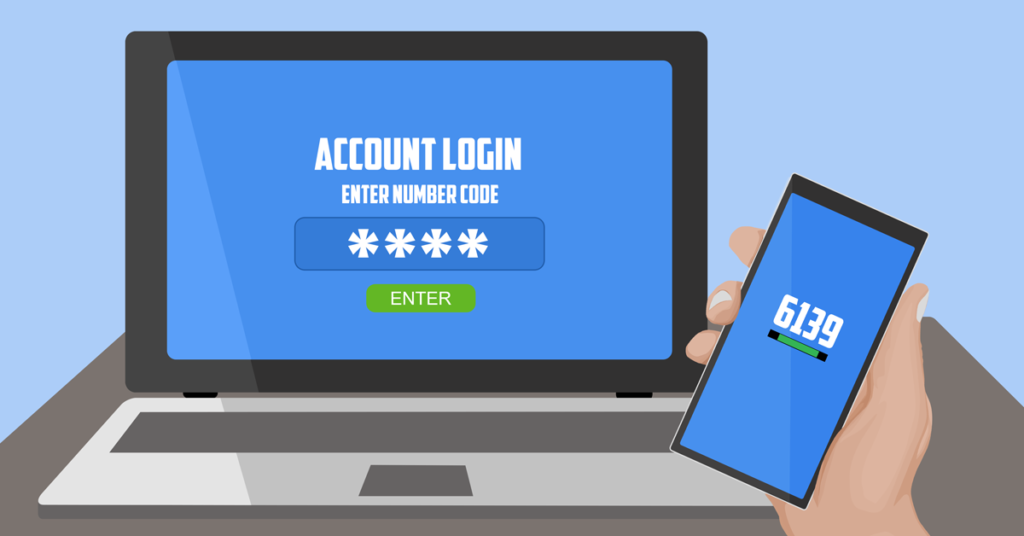
 At last count, Facebook has clocked up over 2.7 billion users, which makes the platform more attractive than ever for scammers and hackers. While you may be logging in to share your latest family photos or catch up with friends, the chances of accidentally triggering a scam or malware are increasing daily. Here’s how to stay safe on Facebook and stop the spread.
At last count, Facebook has clocked up over 2.7 billion users, which makes the platform more attractive than ever for scammers and hackers. While you may be logging in to share your latest family photos or catch up with friends, the chances of accidentally triggering a scam or malware are increasing daily. Here’s how to stay safe on Facebook and stop the spread.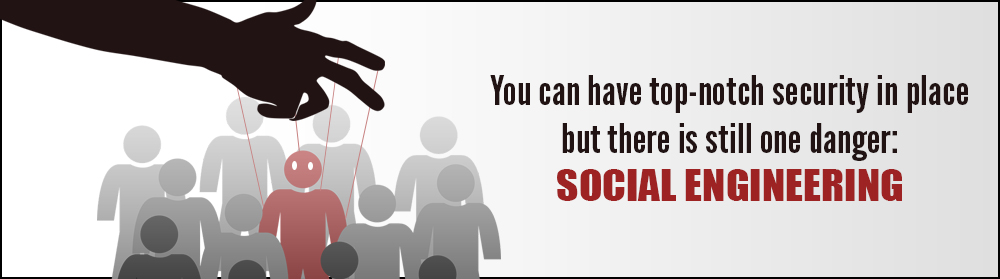 You can have top-notch security in place but there is still one danger: social engineering. It’s the old kid on the block, but most of us have never heard of it. Perhaps the more familiar term is ‘con’: the art of manipulating people to take certain actions or divulge private information. Social engineers are a special type of hacker who skip the hassle of writing code and go straight to the weakest link in your security defenses – your employees. This is one security threat that can not be fully mitigated through technology, only training! A phone call, a cheap disguise or casual email may be all it takes to gain access, despite having solid tech protections in place. Here are just a few examples of how social engineers work:
You can have top-notch security in place but there is still one danger: social engineering. It’s the old kid on the block, but most of us have never heard of it. Perhaps the more familiar term is ‘con’: the art of manipulating people to take certain actions or divulge private information. Social engineers are a special type of hacker who skip the hassle of writing code and go straight to the weakest link in your security defenses – your employees. This is one security threat that can not be fully mitigated through technology, only training! A phone call, a cheap disguise or casual email may be all it takes to gain access, despite having solid tech protections in place. Here are just a few examples of how social engineers work:
