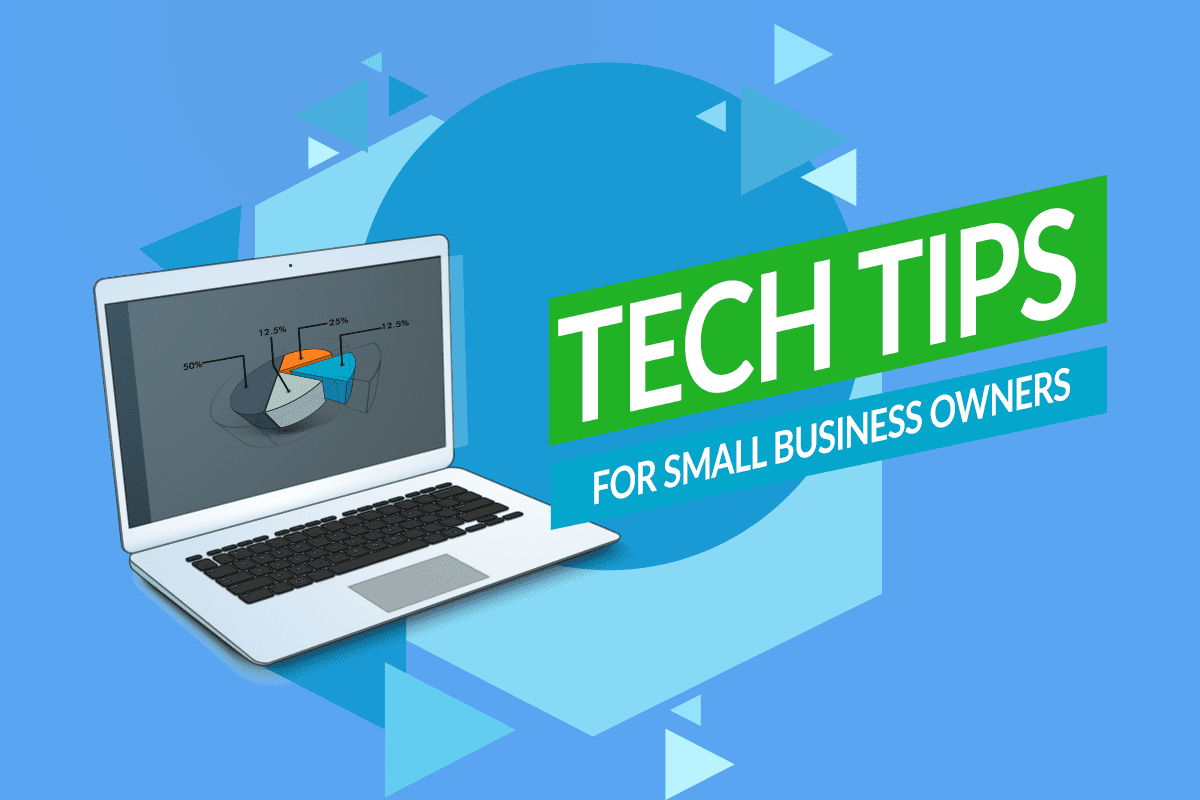
A new year is a chance for a fresh beginning. To that end, try these tech tips for small business owners to kick 2022 off right.
First, launch a successful new year for your business by going mobile. Agility is one of the key differentiators of a small business. Be more flexible than larger competitors by taking full advantage of cloud computing. Use Microsoft 365 (MS365) as an all-in-one solution for communication, collaboration, and more. When you’re cloud-based, you and your employees can operate from any location with ease.
You’ll also want to focus on security. Don’t think that you’re safe because of your small size. Every business is a target. An automated bot isn’t going to differentiate between a company with six employees and those with 60 or 600. It is simply going to find that vulnerability and attack. Don’t risk losing time and money to a data breach or ransomware. Instead:
- Secure your email.
- Put a disaster recovery plan in place.
- Backup data in more than one place.
- Educate employees about the importance of unique passwords.
- Prohibit third-party apps on work devices.
- Set devices to notify remote workers when they may be connecting to unsafe networks.
Also, make sure you’re leaving room in the 2022 budget to invest in IT. This is one area where you don’t want to be cutting corners. Unreliable internet service could cause downtime that hurts productivity and loses you clients. Skimping on software or hardware upgrades could lead you vulnerable to safety issues.
New Year, New Your Business
Another smart move? Get a professional email address. Using you@gmail.com or you@yourISP.com doesn’t make a great professional first impression. Instead, have a you@yourbusinessname.com email address. We can set up reliable business-grade emails from MS365.
Do an information and communications technology audit as well. Take stock of your current technology and how it is performing. This check-up can help you identify opportunities to streamline processes. You might consider adding a customer relationship management tool. This will centralize your customer information and help you personalize pitches. An enterprise resource planning system could improve accounting, human resources, and operations workflows.
Now is also a good time to hire a managed service provider. Partnering with an IT professional helps you make good technology decisions. You may have a lot of people with opinions, but you want to get input from industry experts who understand technology, security, and optimizing IT resources.
Contact us today at (515)422-1995 to learn more about what we can do to help your business meet its goals in 2022 and beyond.



