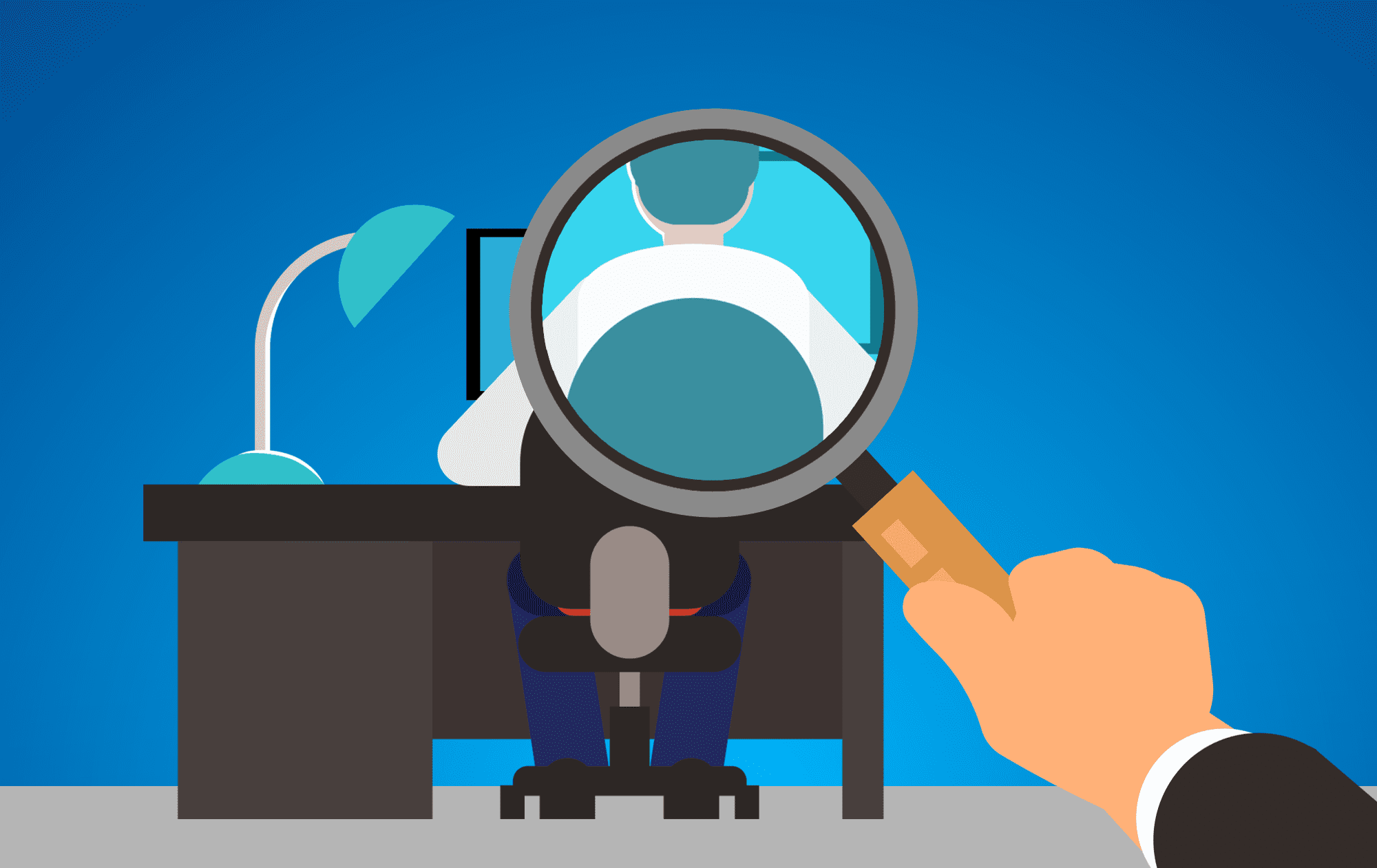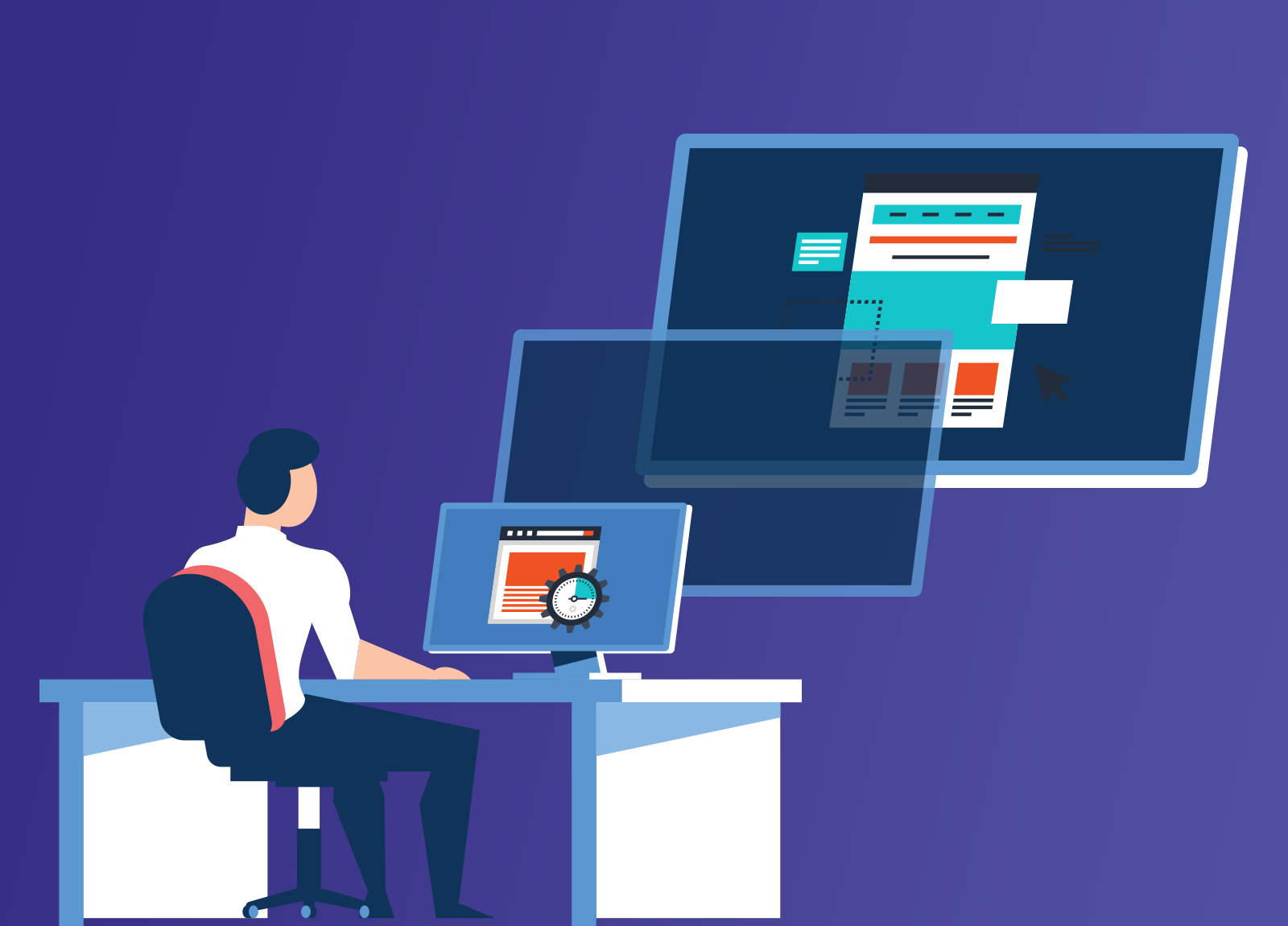Bet this sounds familiar: A screen full of legalese opens up when you download some new software. You immediately scroll to the bottom and click “I agree.”
Most of us don’t actually read license agreements. This is not a good idea for individual use. Worse, it’s a real risk for businesses.
Even if you don’t read every one of those 60 pages in the End User License Agreements (EULA), it’s important to know the conditions for your license. You can often find this on a sales page or in a feature chart. This helps you understand the basics of your agreement.
After all, a software license legally establishes the conditions of your using that particular software program. For example, you may not be allowed to use the personal or educational license for commercial use in your business.
Why are software licenses important?
Software licenses protect the software developer or publisher and you, the user. The agreement establishes clear guidelines to help prevent misuse and copyright infringement.
You can run into legal and financial difficulties if you don’t understand the agreement; software licenses protect the developer’s intellectual property rights, after all. For example, you’ll often have to agree to a certain number of users for that copy of the software. If your license is for three users, you are risking legal ramifications if you’re using it for ten people in your business.
Keeping track of the number of people using a software license can also save your business money. You might have more licenses than users, for example, which is a waste of resources.
What else do I need to know about software licenses?
Along with rightsizing your software spending, also track renewal dates. You may have that license only for a year before you have to pay for it again. You don’t want to learn, on a deadline, that you’re locked out of essential software due to license expiration.
Different licenses will have various durations, so keep an eye out for renewal notices, and be proactive. See expiration dates as an opportunity to revisit the number of users licensed. You might also negotiate better pricing, or see this as a deadline to transition to a different program instead.
The software also reaches end-of-life or end-of-support after a set period of time. Typically, it’s ten years from its first release. You might continue using that software, but you put yourself at risk of vulnerabilities. The developer no longer patches and upgrades the software to protect it from cyber threats.
Software license best practices
Using software without a license risks fines, prosecution, and jail time. Companies such as Microsoft and Adobe will prosecute, or even pay rewards to people who report software piracy. The only exceptions are open-source software or freeware licensed for anyone’s use. Even in this case, though, it’s still important to review the sales page or features chart. It might state you can’t use that freeware for commercial use.
Try these best practices to avoid legal and financial concerns:
- Read the agreements before you agree.
- Don’t use software without a license.
- Develop a process for monitoring your licenses.
- Review your agreements, at least annually.
- Consider partnering with a managed service provider to handle your software license management.
Our experts can help. Contact us today at(515)422-1995 to learn more about our comprehensive services.