
The global e-commerce market has experienced steady growth over the years, and sales could reach $6.38 trillion by 2024. Yet whether your store is online or in addition to brick-and-mortar locations, trust is critical, and customers must feel secure when giving their credit card details. Safeguarding your online store from cyberattacks protects your credibility and consumer confidence. Plus, it avoids all the costs that come with a data breach.
The Risk to Online Retailers
Cybercriminals target online retail businesses for financial gain. Online retailers handle large volumes of customer data, and hackers see a trove of personal information they could use for phishing attacks or identity theft, or for sale on the Dark Web.
Online retailers are at risk of:
- e-commerce platform security vulnerabilities – hackers can exploit these to gain unauthorized access, or they might redirect payments or inject malicious code into the website;
- ransomware attacks that disrupt your operations and lead to financial losses;
- business disruption or brand damage from website defacement or sensitive information leaks;
- competitors attempting to steal intellectual property, which might include product designs, pricing strategies, or customer lists;
- noncompliance with regulatory requirements such as the General Data Protection Regulation (GDPR) and Payment Card Industry Data Security Standard (PCI DSS).
With cyberattackers motivated to target e-commerce, threats evolve regularly. Yet there are steps you can take to reduce the risk of successful attacks on your online business.
Steps to Protect Your Business
Securing your IT infrastructure can help shield your online store. Select a Web hosting provider that offers robust security features, then keep your e-commerce software up to date.
Also, ensure your internal network has strong cybersecurity measures. Update and patch the operating system, Web server, and plugins to protect all endpoints, and install anti-malware and antivirus software.
Recognize that employees can represent a threat too:
- Educate your employees about common threats (e.g. phishing emails and social engineering).
- Ensure that your employees use strong, unique passwords.
- Limit access to systems based on what people need to do their jobs, and nothing more.
Enable multi-factor authentication. Verification beyond username and password – for both customers and employees – can add extra security.
Firewall protection also acts as a barrier to filter out malicious threats and block unauthorized access. An intrusion detection system (IDS) helps detect and respond to potential security breaches.
Further protect customer data and credit card details with a trusted payment gateway. Your choice should use industry standards (e.g. PCI DSS). Also, avoid storing payment information on your servers.
Finally, perform regular, robust backups. Your hosting software may offer automated, encrypted backups. If not, set them up, then test backup integrity to ensure reliable data access if there’s a disruption.
Safeguard Your Online Store
Consult with our cybersecurity professionals. We can ensure the highest level of protection for your online retail business. Contact us today at (515)422-1995.

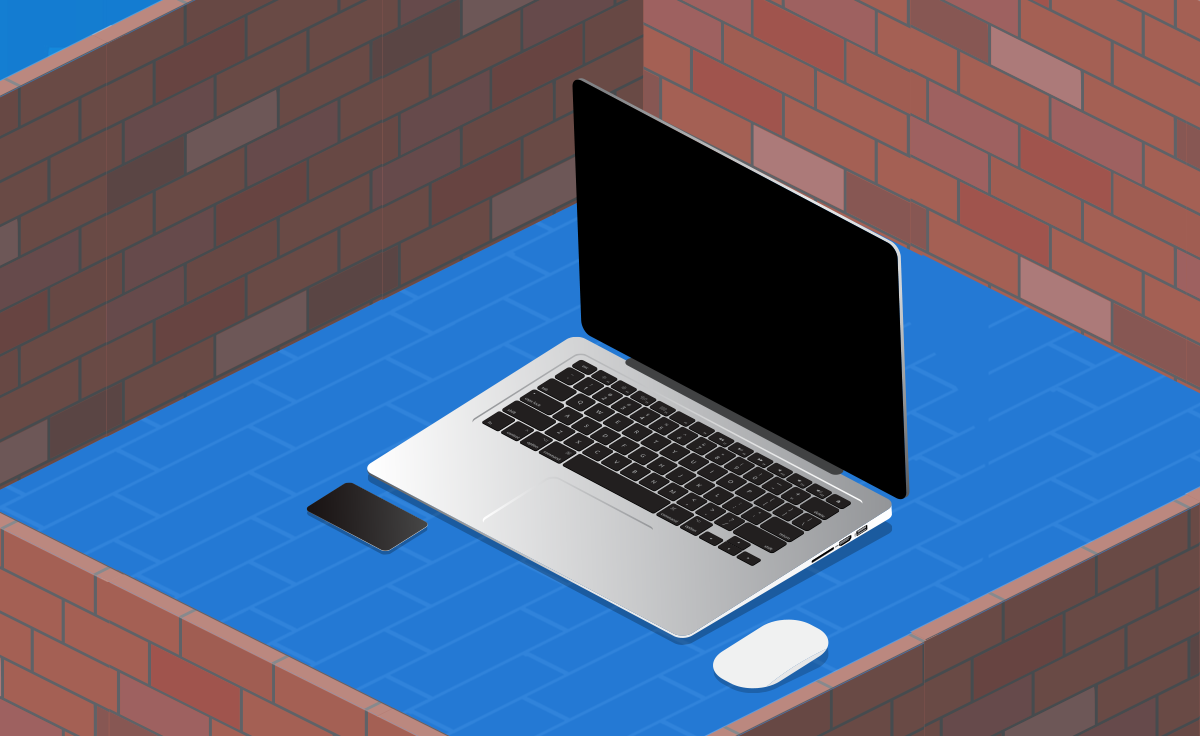


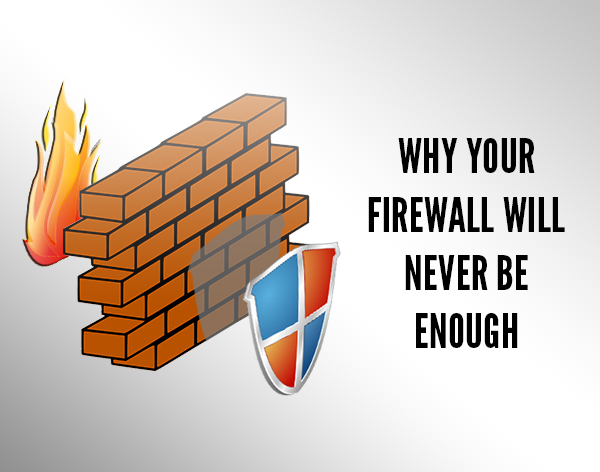 Firewalls are a well-known security essential, and we’re certainly big fans, but did you know a firewall alone is not enough to keep your business safe? It’s like building a fence around your city to keep the burglars out: You feel safe, private and secure… but the reality is, anyone with a ladder, enough motivation or ninja skills poses a real threat. That’s why despite every networked business having a firewall in place, security breaches are increasing at an alarming rate – further protections are still needed.
Firewalls are a well-known security essential, and we’re certainly big fans, but did you know a firewall alone is not enough to keep your business safe? It’s like building a fence around your city to keep the burglars out: You feel safe, private and secure… but the reality is, anyone with a ladder, enough motivation or ninja skills poses a real threat. That’s why despite every networked business having a firewall in place, security breaches are increasing at an alarming rate – further protections are still needed.
