
The holiday season is here again. TV advertisers have released their festive jingles and stores have dusted off their Christmas displays. Most importantly, shopping centers have moved their latest and greatest devices to the front of the store. It’s almost time to eat warming treats in front of a roaring fire.
There may still be work to do, however, before we can invite round family to unbox their latest gadgets and watch the year’s Christmas movie. A little maintenance, updates, and set-up goes a long way to ensure the holiday season goes without a hitch.
Sadly, not every device is ready to run straight out the box. Not every device even comes ready to interact with others when it’s first opened. Each new gadget comes with its own setup and new things to learn.
Often today, devices, toys and computers require extensive updates before they are ready to function. This commonly means large downloads and lengthy installation periods.
In previous years devices have been purchased for Christmas, only to be rendered useless waiting for updates while large numbers of requests crash the company servers. This can be highly frustrating and put a real dampener on the holiday spirit.
Here is how we can help this season:
Setup New Devices
In the modern day simply purchasing a gadget doesn’t make it ready to use. Often they still need setup, updates, and extra steps to make it safe to access the internet too.
Bring your device to us and we can have it safe and ready to use the second you unbox it. We’ll perform initial setup, get it ready for the network, and install mandatory updates. By the time we’re done, your device will be the first one ready to use. For relevant devices, we can install additional features too. Parental protection, antivirus and security features ready to defend your machine against the latest threats.
Whatever the device we can configure it to the way you want to use it.
Transfer Data and Retire Old Devices
Getting a brand new device can be fun and exciting. Before getting carried away with the latest tech, we must consider what happens to our old data too. Depending on the device there are any number of dangers and pitfalls to think about.
Replacing an ageing laptop or desktop computer with a brand new model, for example, has inherent danger in data storage. These computers typically use hard drive disks to store all their data.
When disposed of improperly, hard drives are vulnerable to being removed and taken. These can often be read and copied by thieves looking to steal your data. Old devices containing data need just as much care and attention as new ones fresh out the box.
There are many cases where individuals have had important records stolen this way. In some cases the information has been used to access accounts, and in others, for blackmail.
Mobile devices typically have some form of data storage too. This may store applications or media that has been bought and paid for; but also data such as records and photographs that hold a great deal of value.
We can help transfer old files and data to your new device and safely dispose of your old one too.
We can ensure that every photograph, video, and bit of data is recovered from your mobile device or laptop so that you never lose a single file. We can securely wipe and even physically destroy old hard drives at your request. We strive to ensure you keep every bit of your old data and not a single byte falls into the wrong hands.
Troubleshooting
It sometimes happens that new technology has moved so fast and changed so much that it doesn’t play well with older devices already installed on your network. Sometimes it seems impossible to even connect certain devices at all.
Often simple configuration changes are all that’s required to introduce two pieces of technology successfully. With the right set of eyes and in knowledgeable hands the most complex of jobs can be turned into a quick fix.
If your goal is for a smooth, fun and relaxing holiday season, give us a call at (515)422-1995 and we’ll get you up and running in time.

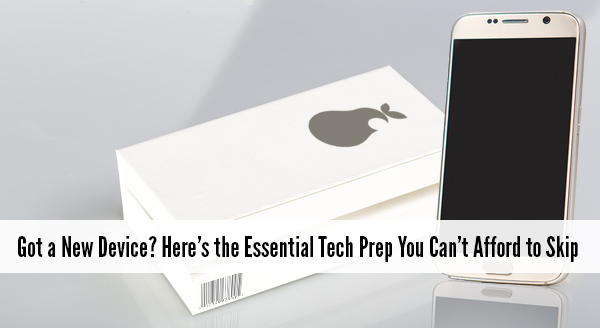 It’s tons of fun getting a new device. Whether it’s a new desktop, laptop or phone: the thrill of getting it home and opening the box is great. We know, we love tech too. It even has its own version of new car smell! Once you get it home though, there are a number of things that need to be done before it’s really usable – beyond snazzing it up with a new case or mousepad.
It’s tons of fun getting a new device. Whether it’s a new desktop, laptop or phone: the thrill of getting it home and opening the box is great. We know, we love tech too. It even has its own version of new car smell! Once you get it home though, there are a number of things that need to be done before it’s really usable – beyond snazzing it up with a new case or mousepad.
