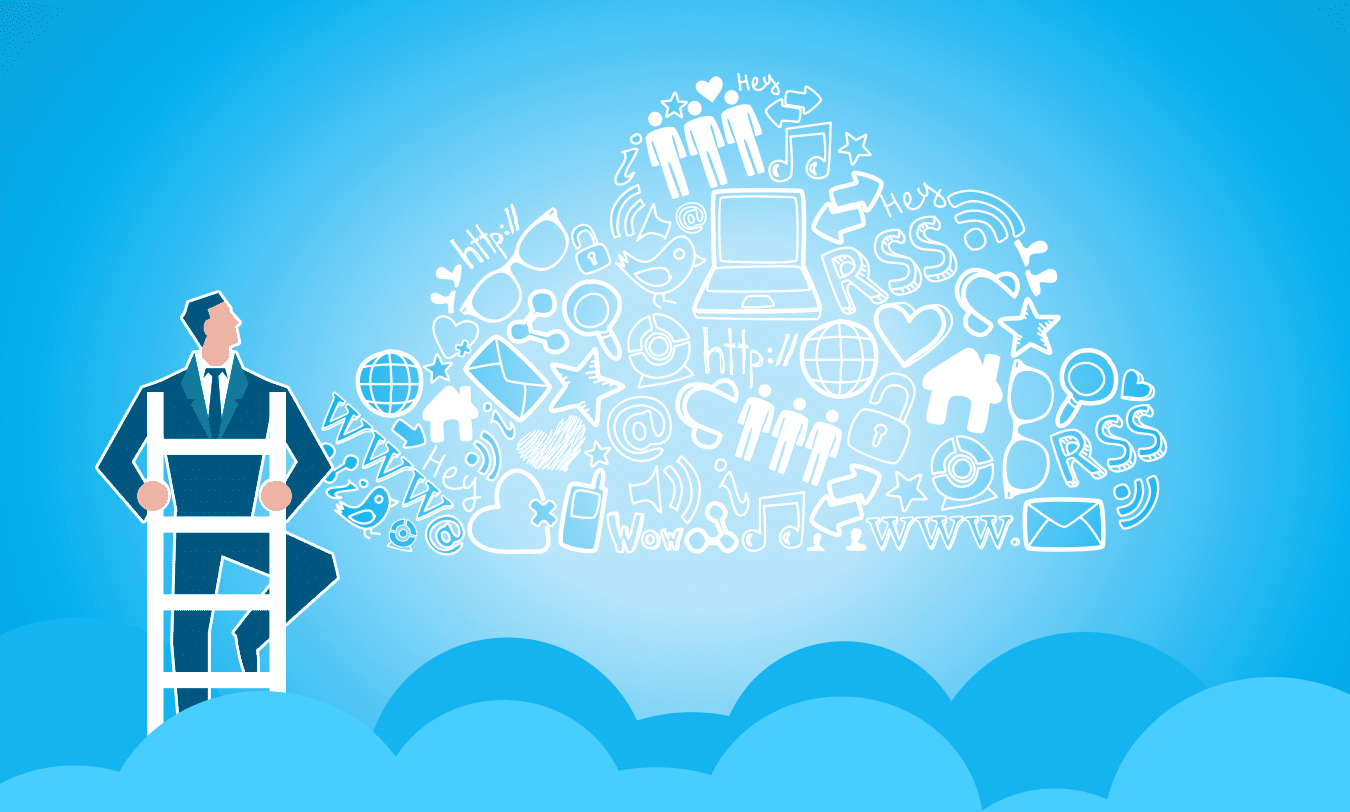Changing your email is never fun, but it can be necessary. When you need to make a change, there are several things you need to consider. Follow this checklist to ensure you don’t lose data, keep up with your old contacts, and avoid security risks.
There are many reasons someone might decide to endure changing their email address. These include:
- losing access to the old one and not being able to recover that account;
- changing your internet service provider (ISP);
- having to stop using a professional email for personal messages too;
- falling victim of identity theft;
- deciding to give yourself a more professional email by changing your address from yourbusiness@yahoo.com to you@yourbusiness.com;
- not feeling as proud of your hotbabycakes@hotmail.com address now that you’re above the age of 14.
Whatever prompts your move, try these tips to avoid missing mail and risking account compromise.
Notify your contacts of the change
You will probably be amazed at the number of people you have in your contacts folder. Still, you can make the change easier by letting your friends and family know that you have a new email address.
When you send out a message to your contacts, respect people’s privacy. Send your update with their names in the blind carbon copy (BCC) line.
Migrate your old inbox
Most domain providers make it simple for you to migrate your old emails and contacts. Once you set up the new account, you’ll typically be able to go into Settings and find an option to import your old data. You may have to migrate the inbox and the contacts separately.
Don’t move on too quickly
You may be ready to move on, but don’t delete that old email address too soon. It’s a common mistake. Instead, try to hold onto your old email as long as possible. You don’t have to continue using it, but if you still have access, you can:
- set up forwarding so that any emails to your old address will go to your new one;
- see what emails are still coming to identify accounts you might have forgotten to change.
Inventory all accounts using that address
Use a password manager? We recommend its convenience. Plus, you can search there for accounts using the old address. The password manager can be a landing page for you to jump to all those accounts and make the necessary changes.
Inspect your trash and old emails
To help you think of other sites connected to the old email address, review your trash and sent emails.
Think also of accounts that may use that email address for recovery. For instance, you may have set the old account as a backup for PayPal, online banking, or streaming services. If you don’t change the recovery address, you might have difficulty regaining access to that account.
You might wonder why you should bother doing this. If you don’t, someone could claim your old account and gain access to your connected accounts. If you press a recover password link on a banking site, for instance, that email will go to that person instead of to you!
Get help making the email move
The many little things to take care of when you change your email can make this a big deal. Our IT experts are here to help. We can set you up for simple, secure email communications in the future. Contact us today at (515)422-1995.