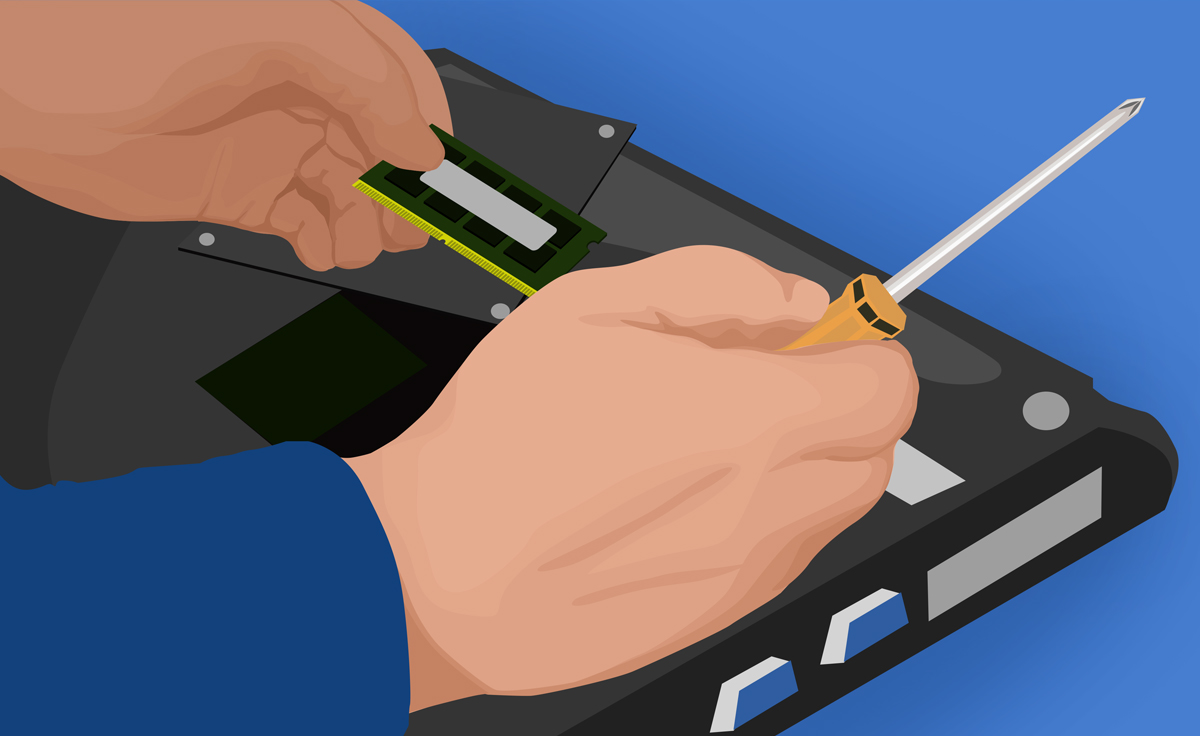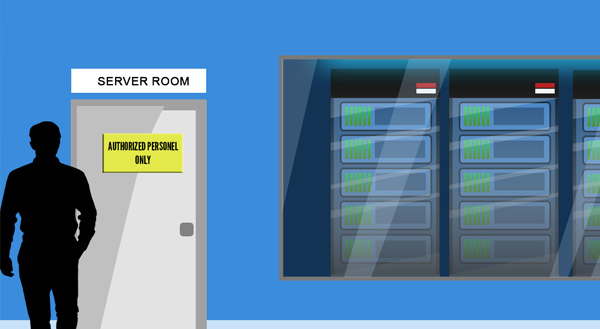Business downtime is costly. Research abounds on just how much it can set a business back. Some small businesses can’t even rebound from the expenses associated with downtime. This article outlines the many expenses a business can encounter as a result of downtime.
What do we mean by downtime? There are many reasons a business might experience IT downtime. Say, the Wi-Fi goes down or there’s a simple power outage. Either could lead to a small-scale, short-term downtime.
Worse, you could be the victim of a cyberattack that sees criminals encrypting your data. A data breach or malware infection could force you to take systems offline to solve the problem.
Severe weather events such as tornadoes or hurricanes can also cause downtime. Or maybe the building suffers a gas leak or a fire, and your business isn’t immediately able to get back on-site. If you don’t have cloud-based access to your applications, you could suffer downtime.
Every minute you are without your business technology can add up. Let’s consider the various costs you could encounter.
Loss of business revenue
If your people can’t access business systems or network applications, productivity drops. Your sales team can’t close deals, or your product development team can’t access schematics. Perhaps someone in client development can’t get to their pitch presentation.
Remediation costs
Fixing your business technology after downtime takes extra work, which means added resource costs. You may have to pay overtime to the IT team working round the clock to get you back up and running, or there could be places you need to catch up when you had to spend time doing things manually. This disrupts efficiency and costs money.
Customer dissatisfaction
How often do you hear someone apologize for their computer running slowly? When you call a customer service line it’s a familiar frustration. Imagine telling someone instead, “our systems are down, and we are unable to help you right now.” You will be compounding customer aggravation. They don’t want to wait for your downtime to end to resolve their issue.
If there’s a data breach, customers will worry about personal data or compromise of proprietary information.
Legal and compliance fees
Your business could run afoul of compliance or face legal action. For instance, if you are in the health services industry and are breached, you could be hit with hefty fines for jeopardizing personally identifiable information.
Brand reputation
Say your payment processor goes down, and you’re not able to take any orders. Some customers will get impatient and order from a competing website. They may end up switching to that company permanently.
There’s also a misconception that any press is good press. But you do not want your business to make headlines for having fallen victim to a cyberattack.
Employee engagement
Every business owner recognizes the importance of retaining motivated and skilled staff. Employees frustrated by downtime may start looking elsewhere.
Morale and your business culture could decline. Turnover could rise. You’ll need to invest time recruiting, training, and retaining fresh new hires.
Key takeaway
Don’t think business downtime can’t happen to you. When it comes to technology, threats are ever-evolving. Keep current with updates and software upgrades, and be vigilant about fresh threats.
Partner with an MSP to develop backup plans. An IT vendor can help move systems to the cloud to ensure mobile access. MSPs can also be proactive. They perform preventative maintenance and help cut your cybersecurity risk.
We can’t promise downtime won’t happen, but we can make sure you are resilient and able to bounce back more quickly should problems arise. Contact us today at (515) 422-1995.