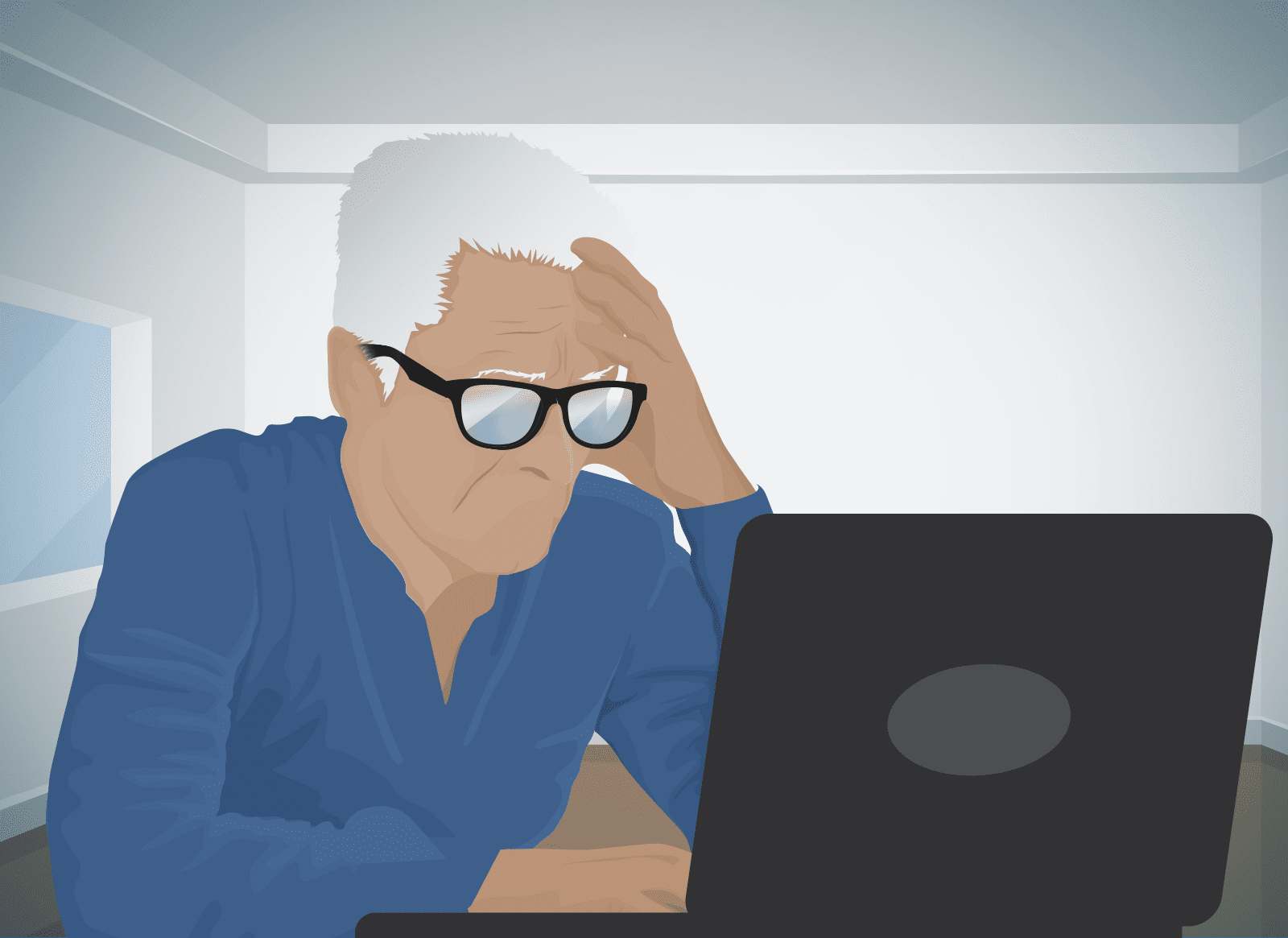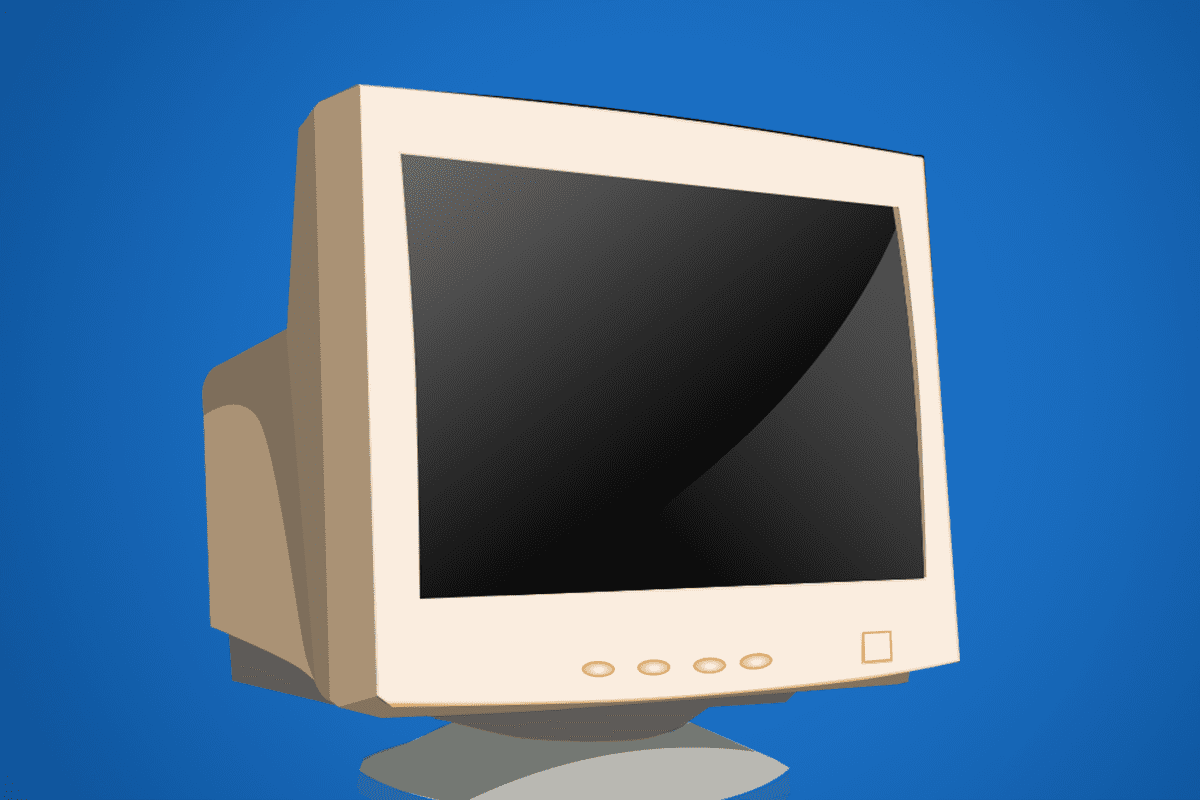
When you’ve upgraded to a new computer, the old one is a bit of an albatross. You paid good money for that desktop or laptop, and you want to continue to see a return on investment. Plus, disposing of that technology feels wasteful. It’s not as if a computer is going to compost itself! To help, we’ve provided seven solid ideas for how to repurpose your old, extra computers.
#1 Turn it into a Kids’ PC
Make the computer available exclusively to your young ones. You can set the device up with parental controls software to:
- limit the sites they can access;
- control when and for how long they can use the computer;
- restrict them from downloading without your approval;
- monitor their activity.
You can also isolate the device from the family’s home network to further restrict their access and cut the risk of malware infection.
#2 Make a PC for Seniors
Or, accommodate those at the other end of the seven stages of man. Turn the computer into one geared for older family members. Optimize screen display color contrast for those with poor vision. Make the text size bigger. Set up the use of voice commands. You might even use puffy paint on the keyboard to make common keys easier to find.
#3 Convert to Storage
Storing documents, videos, photos, and music on your computer takes up a lot of room. So, turn that extra computer into a media storage device to keep your new computer in top shape. Think of it as an external storage device with much more capacity than a thumb drive.
Backing up your documents and media to the cloud is always an option. Yet, you may have more that you want to store than you want to pay the fee for storing.
#4 Share a Printer on the Network
If you have a printer that connects via a USB cable, you can generally print from that computer only. You can turn your old computer into a print server that shares the printer over the network. This way, any computer on the same network can make use of the printer.
#5 Donate
If the computer is in decent condition, donate it to a school, library, charity or other non-profit. Of course, before doing so, you’ll want to clean it up:
- Back up and then delete all your files.
- Consider “zero filling” your hard drive so data cannot be recovered.
- Reinstall the operating system so it is usable by the recipient.
#6 Sell Parts
You could continue to see value from that extra computer by parting it out. This is a good idea especially when the computer is no longer working and can’t be held onto as a backup (just in case). In some cases, parts sell for more than complete computers.
When you’re looking for that new computer or coming up with ways to repurpose your old one, our IT experts can help. Contact us today at (515)422-1995.