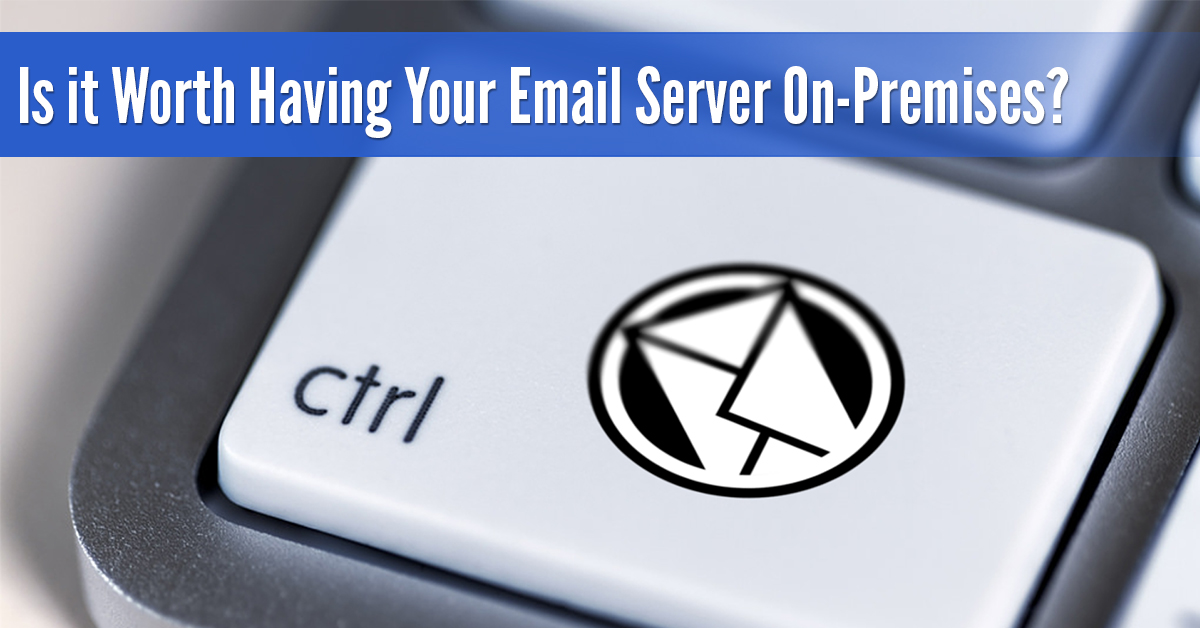 There’s not a business around who doesn’t use email on a daily basis. Whether for sending internal memos or communicating with clients and customers, email is a core necessity of any modern SMB. What many modern businesses are doing though, is dropping the in-house email server and moving to a cloud solution. Here’s why you should do the same.
There’s not a business around who doesn’t use email on a daily basis. Whether for sending internal memos or communicating with clients and customers, email is a core necessity of any modern SMB. What many modern businesses are doing though, is dropping the in-house email server and moving to a cloud solution. Here’s why you should do the same.
Reduced network problems
Your network operates in a delicate balance, and when one piece breaks chaos soon follows. Connected systems and processes tend to fail, dropping productivity to flatline levels as all focus shifts away from normal activities. It becomes a mad scramble to get the network up again, especially the email servers. The last thing you want is for all your client/customer emails to bounce back! While it’s good to have confidence in your on-site administrator, the assumption that any crashes will always happen during business hours has caused many regrets and panicked phone calls that could be avoided. When you move to a cloud solution, you’re able to say goodbye to onsite servers and all the accompanying drama, making your remaining infrastructure easier to maintain.
Lower hardware and maintenance costs
Maintaining your exchange servers is no doubt costing a tidy sum from hardware repairs and license fees alone. Add in the cost of scaling your server to keep up with your business growth, and suddenly keeping your email in-house doesn’t make financial sense. Instead, consider what it would be like to have predictable costs for your email hosting that covers everything, including the latest technology and round the clock administration. Many solutions offer on-demand plans, so you only pay for the options you want.
You’re still in control
One of the main arguments for keeping your Exchange server is to make sure you have complete control over your email; you’re able to limit physical access, no 3rd party has access to your critical data, and you always know where your data is. While control may have been the deciding factor in the past, the fact is cloud solutions have evolved so much that these arguments are void. Physical security at one of Microsoft’s data farms, for example, goes far beyond that of your locked server room and digital access is strictly limited to those you specify.
Greater protections
Cloud solutions provide automatic protection against many threats, including fire, power outages, viruses and flood. While your own in-house server has anti-virus running and a backup plan, it’s still incredibly vulnerable. Backups get forgotten, virus definitions don’t get updated in time, and you’re very lucky if your own server can survive fire or flood intact. Moving your email hosting to a cloud solution removes all that risk, usually with an uptime guarantee that lets your business get on with essential tasks. As email is a critical tool for your business, isolating your systems from risk may be one of the best decisions you make all year.
We can help you with your email server needs, call us today at 515-422-1995.




