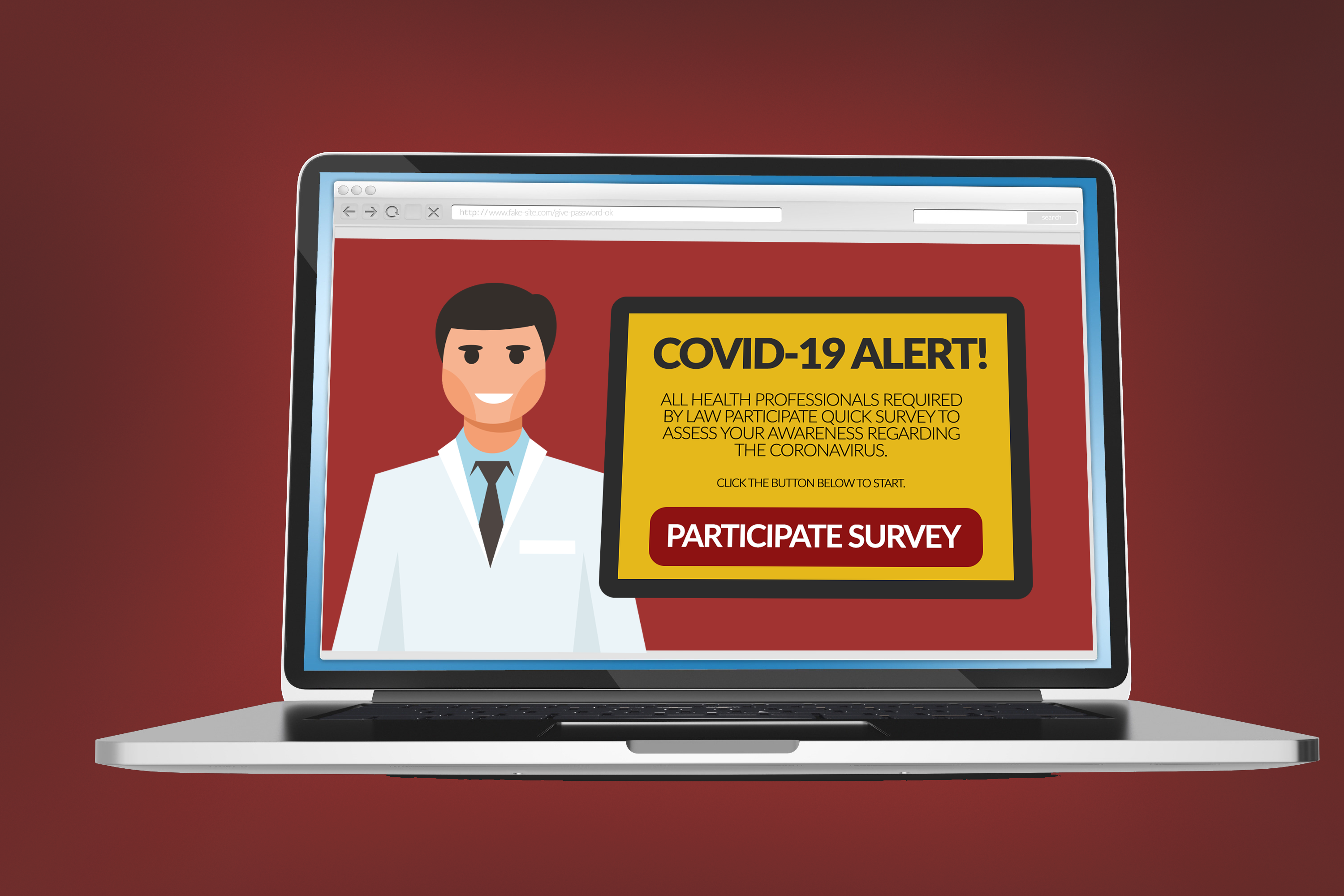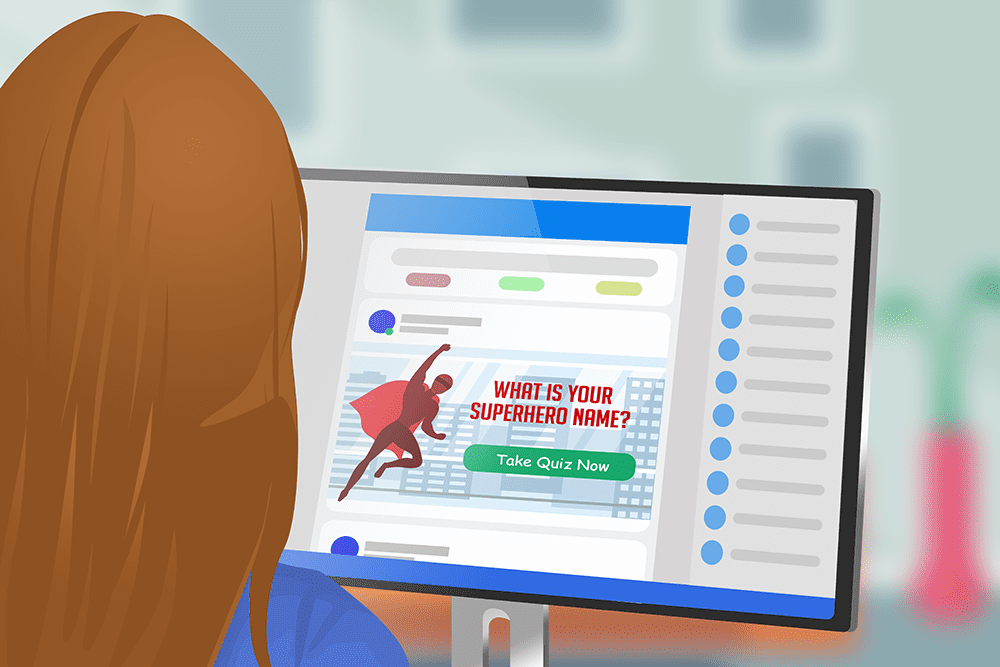
Huntington Volvo? Rowe Subaru? What will your hilarious quiz results be when you enter your fourth-grade teacher's name and first model of car? You may think it's silly entertainment … until it isn't. Many fun social media questionnaires are set up by hackers to steal your identity.
It seems like a harmless collection of random facts from your past. These quizzes might ask for details such as:
- What was your first job?
- What was the name of your first-grade teacher?
- What car did you learn to drive in?
- What was your first concert?
These popular quizzes promise to tell your "rock star" name or your "superhero" name. You know it's as reliable as the Magic Eight ball, but you play along anyway. We all need a laugh, right?
Except that the people really laughing are hackers. Many of the questions posed are also security prompts used to verify your identity online.
Cybersecurity experts agree: don't take these quizzes. It's not as if there is any real value in filling out the social questionnaire. You're simply taking the bait and risking having your personal data stolen.
Avoiding Social Media Scams
Here are some tips to help keep you safe from social media hackers:
- Don't get hooked by clicking on that post that seems too good to be true, especially shocking, or scandalous.
- Be wary of any quiz that asks for information that could be relevant to your online password.
- If you must quiz, fill out questionnaires on reputable websites only.
- Avoid quizzes that ask you to provide your email address.
- Contact companies through trusted channels only.
- Make sure that you are dealing with the proper entity's real website and not a look-alike site created by a scammer.
Also, think twice about apps that change your face into a cartoon character or a painting. Facial recognition is a more common security tool. Be cautious about letting unknown apps collect your photos and facial details.
What to Do If Your Online Accounts Are Hacked
Cry. Curse. Panic. Any of these may seem like a reasonable response in the moment. Still, there are better things to do for long-term recovery.
#1 Have your devices inspected by trusted IT experts. This is one more area to be wary. Scam artists will set up sites that appear to be affiliated to the manufacturer or phone numbers that appear to go to technical support specialists. It's best to take your devices to a physical repair shop with a real human doing the work.
#2 Change your passwords. When your account is hacked, you'll want to change that password immediately. Plus, as annoying as it is, change passwords for all accounts accessed on the compromised device. The hackers may have installed a malware that tracked all data transmitted on the device.
#3 Set up credit monitoring. Notify any financial institutions or credit card companies if those accounts are hacked. You'll likely need to have them issue you new cards with fresh account numbers. You can also ask them to monitor your accounts for fraudulent transactions. You might also set up credit monitoring with your region's credit reporting agencies.
Keep in mind that criminals can be patient and may not use your information right away. So, don't think you're in the clear because nothing happens in the first month.
Need help protecting your devices and online accounts? Contact our IT experts today at (515)422-1995. We can also review your security setup at home to help prevent you being victim of a cyberattack.