
Cloud storage offers many benefits. Data is accessible from anywhere with an internet connection. This enables collaboration, supports productivity, and can reduce costs. Yet regulated industries must be more cautious about storing data in the cloud. This article considers cloud storage safety for healthcare.
Cybercriminals target medical practices and facilities for patient data, and legislation reflects the importance of protecting patients’ personal, health, and financial information. In healthcare, a data breach not only risks downtime and damage to reputation but also hefty regulatory fines.
These risks see healthcare facilities seeking safe data-storage methods. Cloud storage can work, but before storing sensitive data using a cloud-based option, consider the following questions.
How much data am I storing?
The amount of data you need to store in the cloud will impact your vendor choices. Many companies charge by data volume, so you’ll need to know what you are looking to store to negotiate effective terms.
Plus, you can’t secure data if you don’t know what you have and where it resides right now.
What regulations apply to my storage?
Ensure you are familiar with the data storage regulations for your jurisdiction. Centralizing your data in the cloud could require obtaining patient consent, or there may be steps you need to follow (and document) when storing data in the cloud. If your cloud provider stores data internationally, there may be other compliance conditions.
Is stored data encrypted?
Encryption is essential, both while the sensitive data is in transit, and while stored. Depending on the provider, you could see stricter encryption in the cloud. For example, Microsoft has more robust security than many on-premises, traditional infrastructures.
What are the storage company’s security practices?
In addition to encryption, closely review the service level agreements (SLAs). This contractual promise outlines responsibilities for guarding data in the cloud. Read them to learn who is accountable and whether the vendor follows industry regulations.
Also, investigate the provider’s reputation and industry awareness, and ask about cyber insurance. Plan to check the provider’s performance on a regular basis too.
Can I limit access to cloud storage?
Review access to your data and determine who needs the information to do their job. It’s best to limit the number of people who can access sensitive information, as this cuts the risk of unintended exposure.
Make it so that only certain individuals can decrypt data to protect critical files. You will also want to control who can edit, delete, or share files versus those who can read only.
What happens if the data gets hacked?
Always have alternate data backup options. We recommend three copies of your data in two locations with one off-site, encrypted.
Cloud storage can prove valuable for healthcare applications. Yet stringent data security requirements demand more due diligence. Be confident in your data storage choice. Work with our experts to find the best solution for your business needs.
Call us today at (515)422-1995.

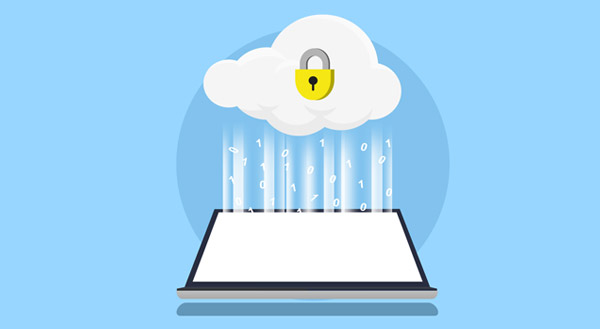

 The 31st of March is World Backup day and it’s a great time to put a backup in place. Businesses are losing huge amounts of data every day, purely because ‘backing up’ is stuck at the bottom of their to-do list. So this is your reminder, that even if you only do this once a year when the calendar tells you to, it’s time to flip that to-do list and make it happen! But how? What’s the easiest, most effective way for your business to backup?
The 31st of March is World Backup day and it’s a great time to put a backup in place. Businesses are losing huge amounts of data every day, purely because ‘backing up’ is stuck at the bottom of their to-do list. So this is your reminder, that even if you only do this once a year when the calendar tells you to, it’s time to flip that to-do list and make it happen! But how? What’s the easiest, most effective way for your business to backup?
