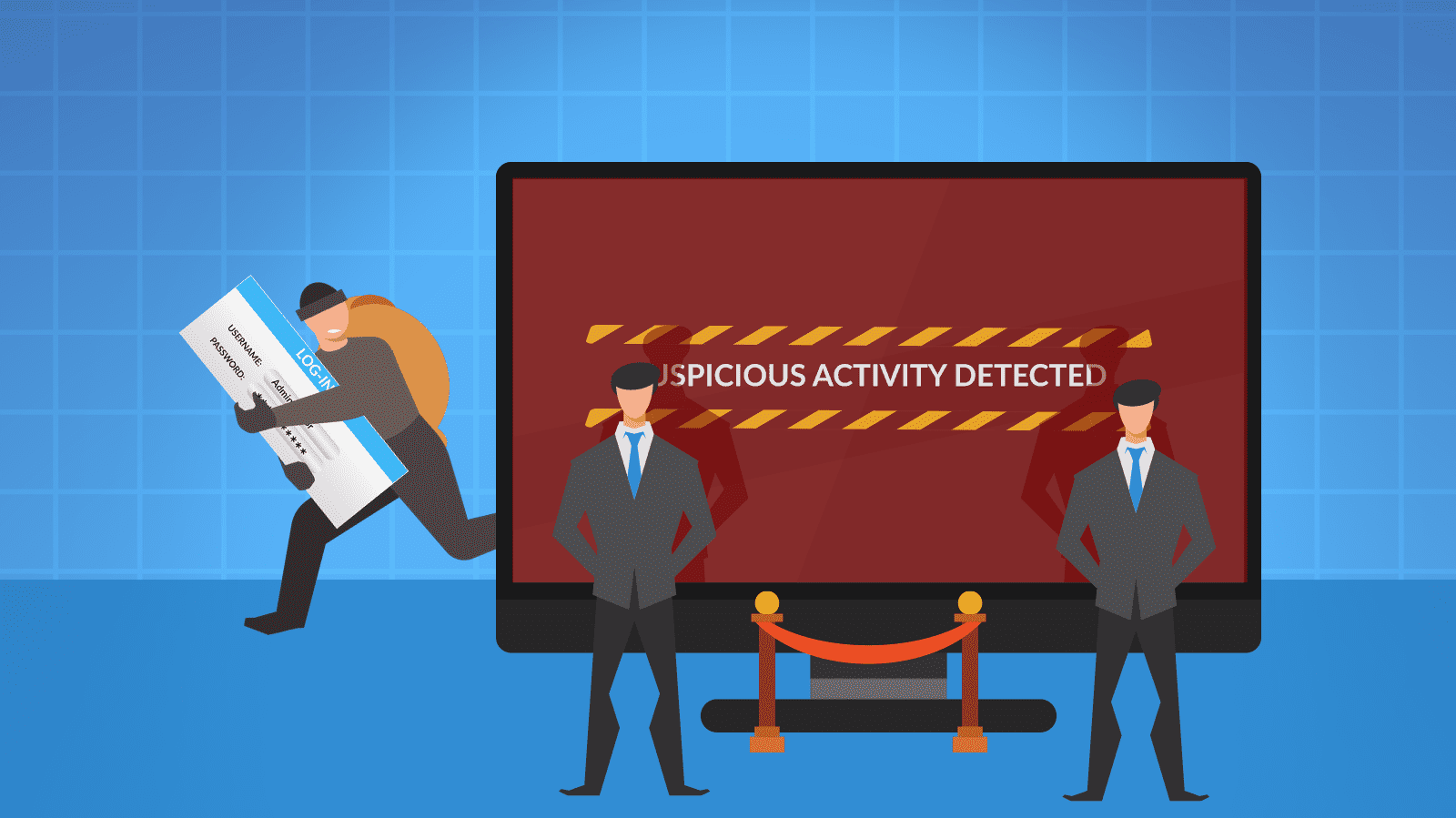
Part of the problem with a data breach is that your business doesn’t know about it until it’s already happened – sometimes well after. Knowing the signs of a data breach can help you mitigate the damage.
Don’t get complacent about cybersecurity. There are many things competing for your attention. But cyber vulnerabilities can mean unexpected downtime, as well as loss of data or money, and more.
Of course, you’re already installing firewalls and securing all remote entry points. You’re updating your antivirus tools and software regularly. Plus, you’re keeping strong passwords and educating employees about social engineering.
Still, bad actors can attack. Be vigilant about looking for these common signs of a potential breach.
Computer slows down
If your computer appears to be taking longer than usual to do what you ask, pay attention. You may not be imagining it. This, or frequent crashes or screen freezes, could be a sign of malware. Unwanted viruses may be monitoring your activities, corrupting files, and consuming device resources.
A slow network is another indicator of compromise, as is losing control of your computer’s mouse or keyboard. Malware takes substantial network bandwidth and can slow computers and connected devices.
Passwords don’t work
You have set passwords or you’re working with passphrases. You know what you set as your access credential, but it’s no longer working. This could mean cybercriminals have taken control of your accounts and changed the passwords.
Emails back from contacts
If you’re getting emails from your vendors or customers responding to messages you didn’t send, that’s a bad sign. Either you’re overworked and forgetting what you sent, or hackers have taken over your inbox and are using your address to send messages. They might masquerade as you to send fake invoices or request access credentials.
Unknown files appear
It is not a good sign when files that you don’t recognize appear on your screen or in Task Manager. Installing malware often downloads extra files onto the target machine. So, new files you didn’t add could mean an attack has occurred.
Also, be wary if file names change or the desktop icons look different. Monitoring for changes can help you react before a large amount of data is compromised.
Ransomware request
This one’s obvious, but we can’t fail to mention it. If your accounts are locked or you face a screen you can’t get past, you may be a ransomware victim. When someone offers you an encryption key to access your accounts or files, it’s definite.
Help prevent a ransomware infection by keeping your operating system up to date. Also, avoid installing any software without knowing exactly what it is or what it does. Additionally, you’ll want to regularly back up your files. That way, if attacked, the damage may be less significant.
With 90% of small businesses impacted by cyberattacks, you can’t afford to ignore any of these symptoms. The best protection is to prevent any infiltration in the first place. Ensure you have the necessary protection in place. Contact us today at (515)422-1995!



